This article describes the steps required to log in to Buttonwood Central.
- Using a web browser, navigate to the Buttonwood Central:
https://exchange.bcx.buttonwood.net - At the login page, enter the login credentials provided by your Buttonwood administrator
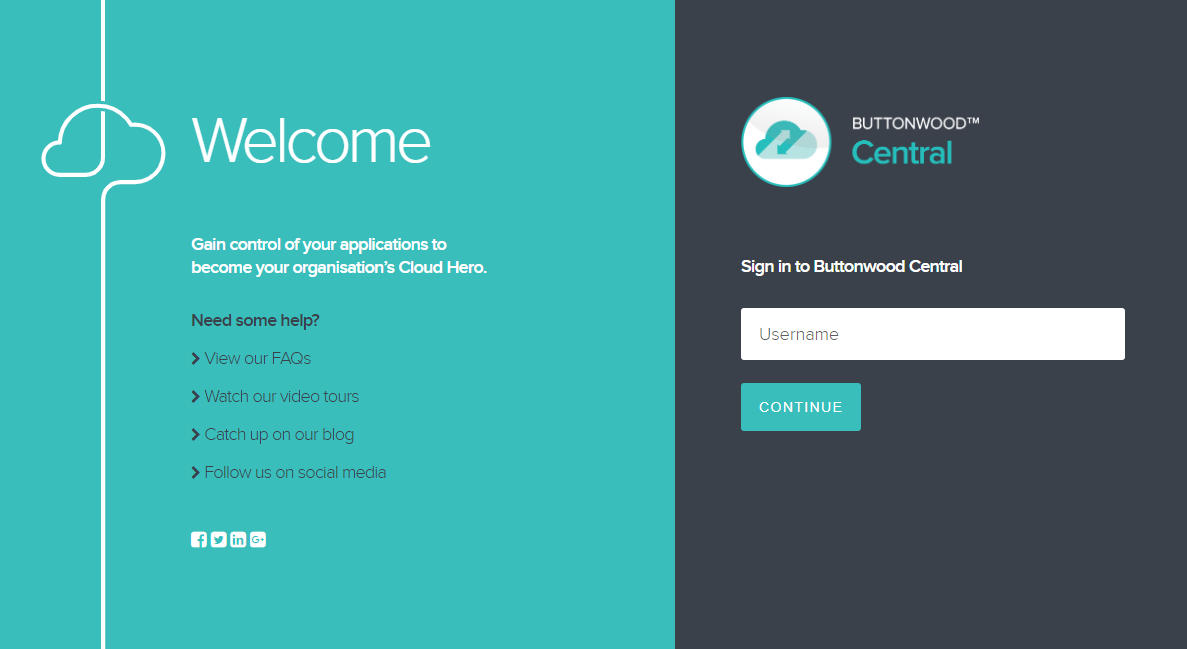
- Click Continue
- Depending on the configuration of the tenancy to which the user belongs, you may be redirected to the Buttonwood local user login screen or an integrated SSO (single sign-on) identity provider. eg. Microsoft Azure Active Directory