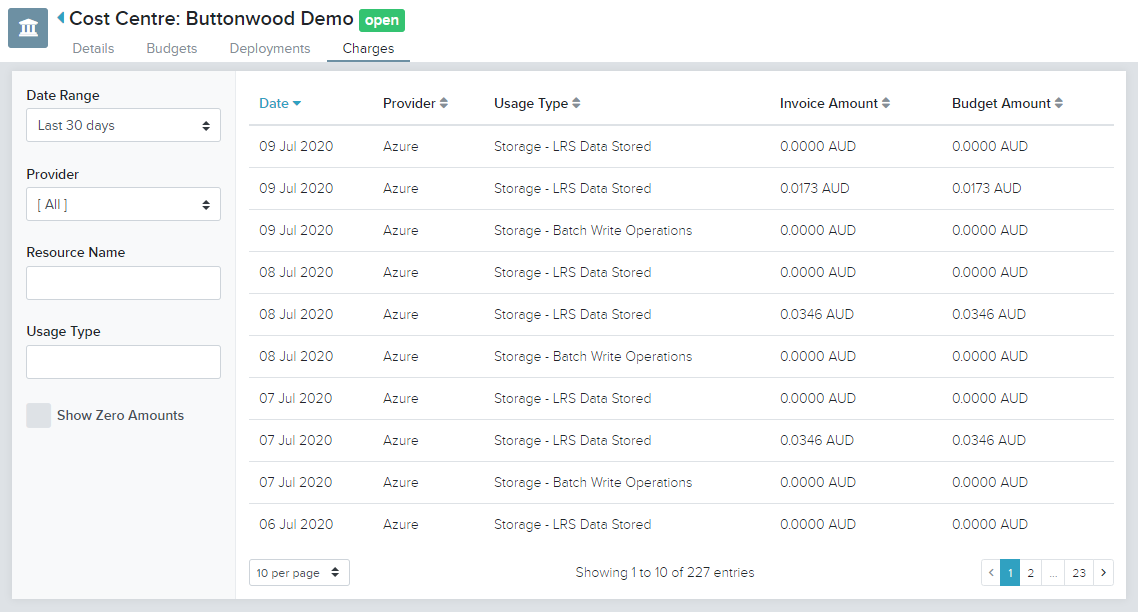The My Cost Centres page lists all cost centres where the user is the nominated cost centre owner.
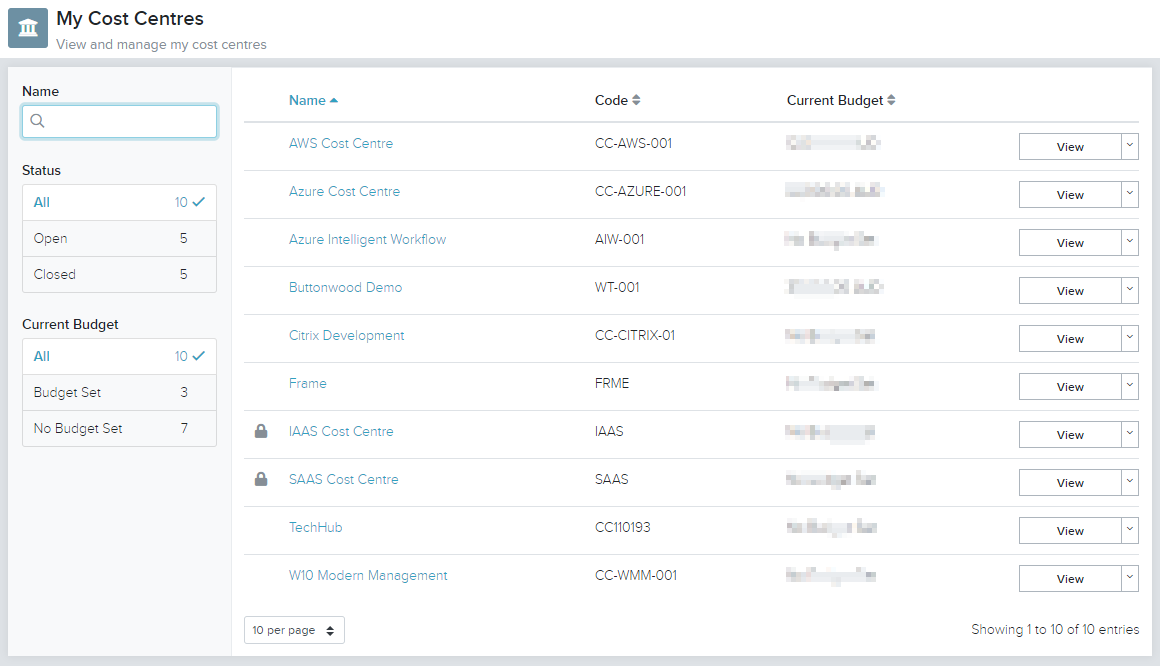
The drop down menu against each cost centre provides the following options:
- View: Drill into an overview of the cost centre
- Open: Allows the cost centre to be selected to for deployments (if cost centre is currently closed)
- Close: Closes the cost centre for any new deployment requests (if cost centre is currently open)
This article provides details for viewing and using cost centre functionality to monitor and govern cloud expenditure. Refer to the article Managing Cost Centres for detailed steps required to manage cost centre life cycles, such as creating and deleting cost centres.
Cost Centre Details
The Details tab provides an overview of the cost centre's properties.
Use the Edit drop down menu to manage the cost centre.
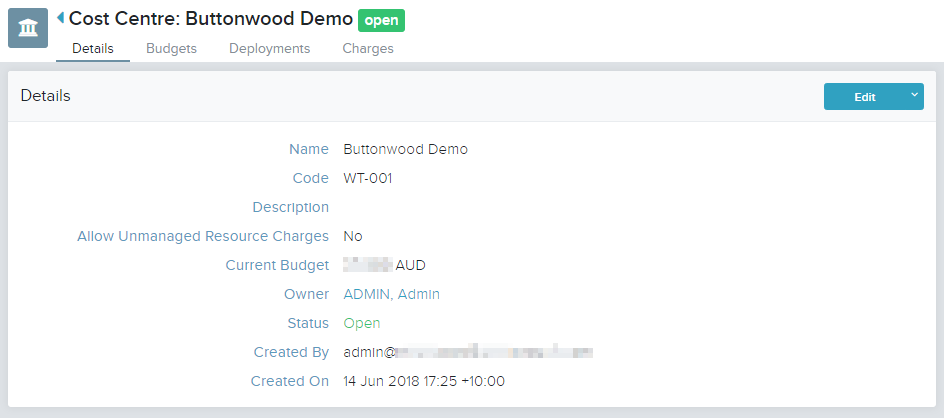
Cost Centre Budgets
The Budgets tab lists the budgets which have been created under the selected cost centre.
The article Managing Budgets provides further details for tasks associated with budgets.
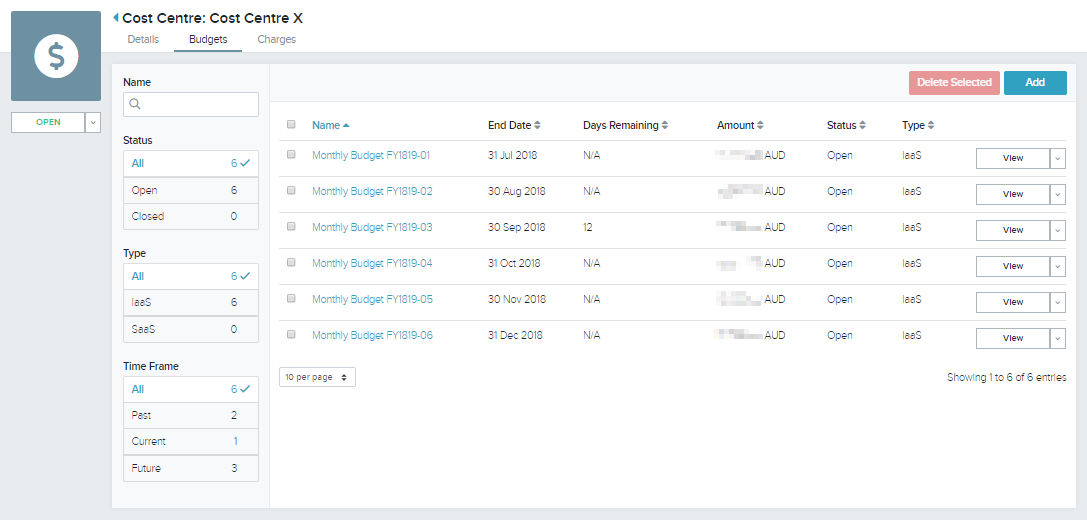
Cost Centre Deployments
The Deployments tab is an informational screen which lists deployments from Buttonwood Automate which have been associated with the selected cost centre.
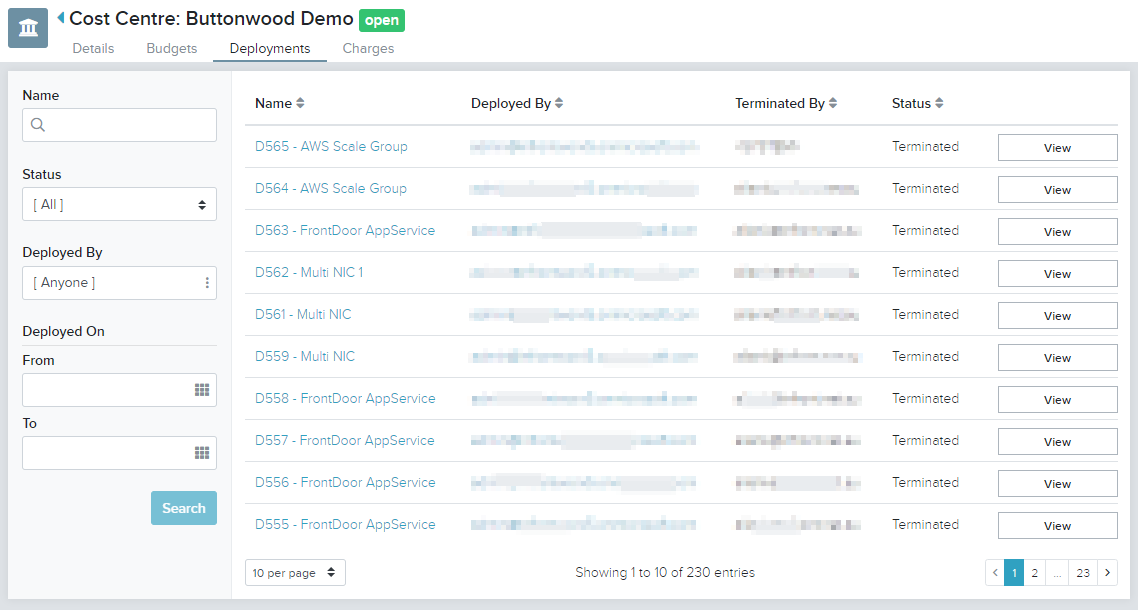
Cost Centre Charges
The Charges tab is an informational screen which lists the costs which have been associated with the selected cost centre.
Note: Charges not invoiced by the service provider in the organisation's selected currency are automatically converted to provide a normalised view across all charges.