This article describes the steps required to enable SCIM integration to allow directory synchronisation into Buttonwood Central.
Organisation administrators can configure Buttonwood to synchronise user details with a third-party identity provider via SCIM (System for Cross-Domain Identity Management). SCIM is a standard used to automate the exchange of identity provider information across different identity domains.
Buttonwood utilises this standard to enable organisations to centrally manage their users and groups from their chosen identity provider, and have properties of selected users and groups synchronised to Buttonwood.
This process ensures that identity management is performed at the source of truth and streamlines the addition, modification, and deletion of users and groups.
Buttonwood currently integrates with the following Identity Providers (IdP):
- Microsoft Azure Active Directory (AAD)
Prerequisites
- Administrative access to the Buttonwood Central
Procedure Steps
- Login to Buttonwood Central
- Navigate to Manage > Directory Sync
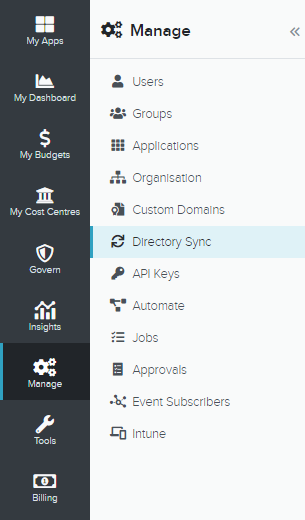
- On the User Directory Sync section, click Edit
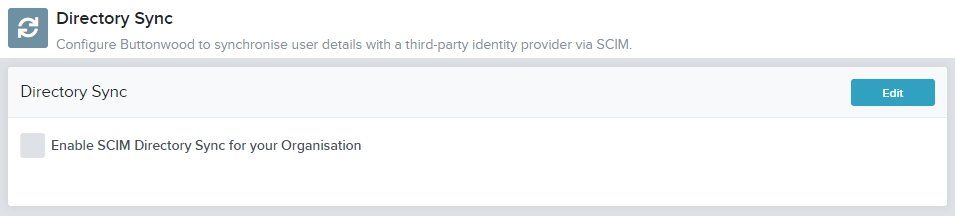
- Tick the option Enable SCIM User Directory Sync for your Organisation
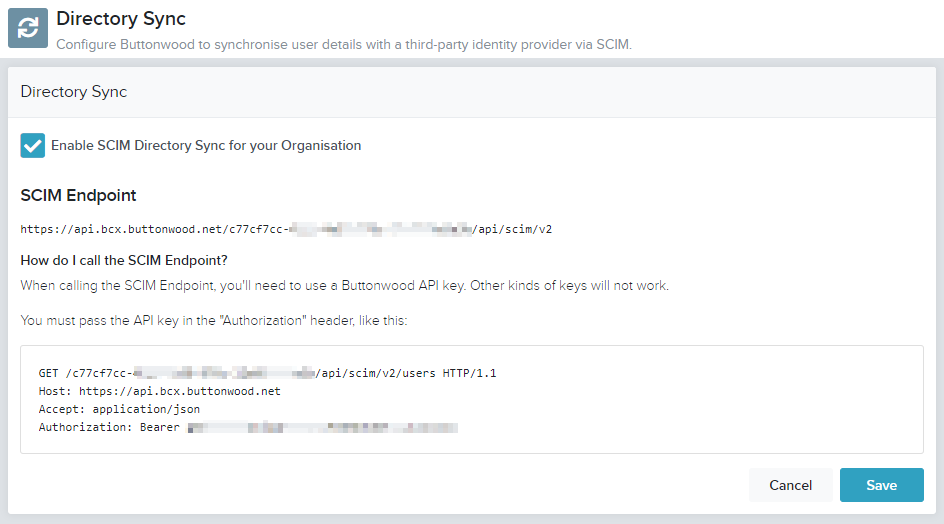
- Click Save
- A notification will indicate the status of the request
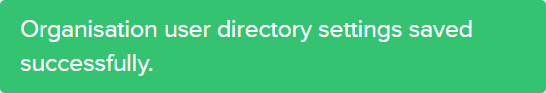
- Note down the SCIM Endpoint provided
- An Organisation API Key will need to be created to allow an external SCIM service to communicate with Buttonwood Central
- The identity provider can now be configured to communicate with Buttonwood Central - refer to the relevant article for detailed steps for each supported IdP: