This procedure describes the steps required to restart the Broker services. Restarting of services may be prompted after a configuration change, or requested by Buttonwood Support.
Prerequisites
- Administrative access to the Broker Admin UI
Restart the Application Service
- Log in to the Admin Console UI
- Navigate to Services

- Under the Application section, click Restart
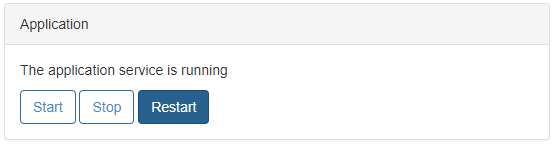
- A status message indicates that the service restart has been initiated
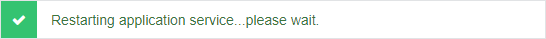
Monitor the Application Service
- Log in to the Broker Admin UI
- Navigate to Logs
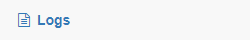
- Monitor the Application Server Tail Log for the following entry indicating that the Application services have completed their startup
____ ____ __ __ ____ _ | __ ) / ___| \ \/ / | __ ) _ __ ___ | | __ ___ _ __ | _ \ | | \ / | _ \ | '__| / _ \ | |/ / / _ \ | '__| | |_) | | |___ / \ | |_) | | | | (_) | | < | __/ | | |____/ \____| /_/\_\ |____/ |_| \___/ |_|\_\ \___| |_| 02-Aug-2018 14:17:53.641 INFO [main] org.apache.catalina.startup.Catalina.start Server startup in 78842 ms