This article describes the steps required to view and modify the network configuration of the Broker appliance.
Please work with your network administrator to verify that the configured settings are correct.
Prerequisites
- Console access to the Broker appliance
View or Modify Network Settings
- Log in to the Appliance Console
- From the Main Menu, select Configure Network
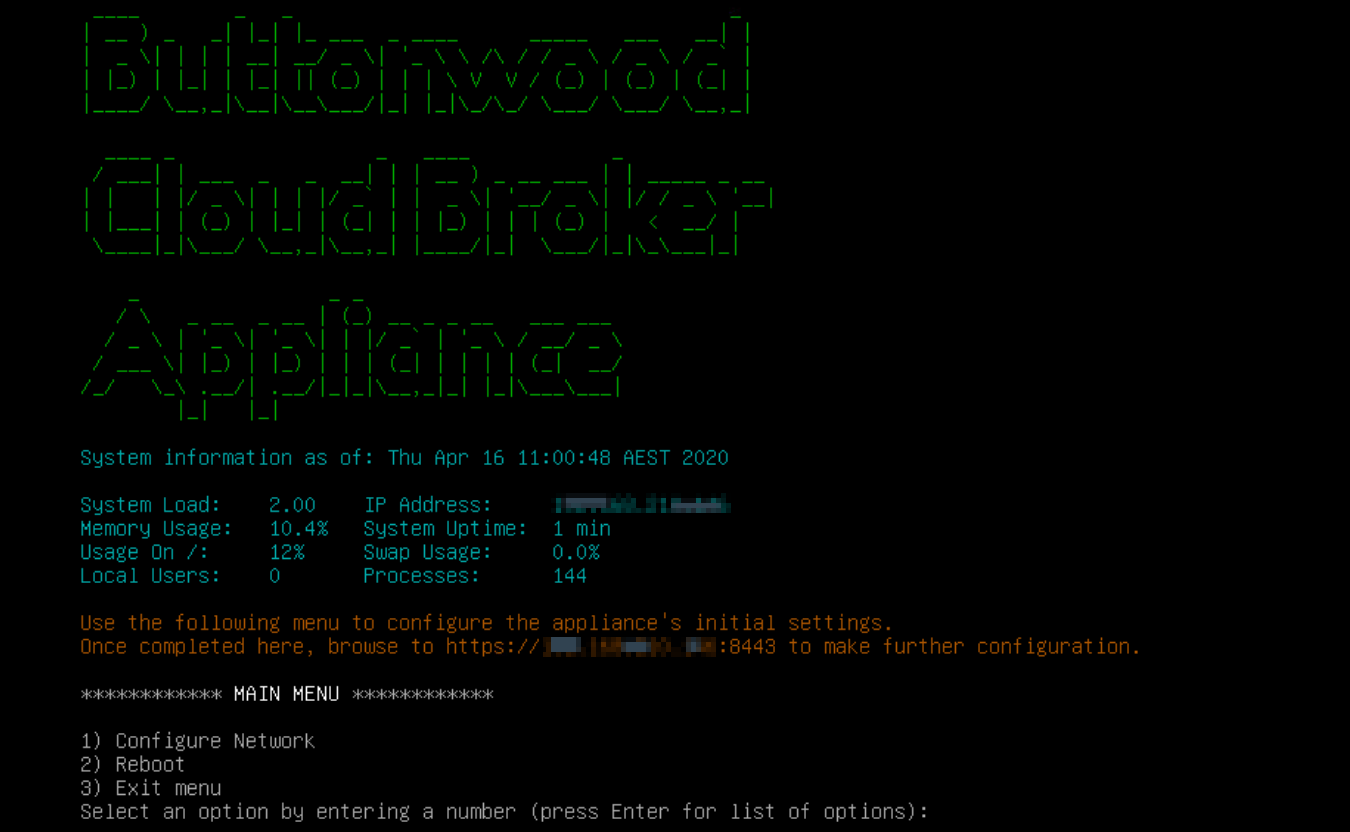
- Utilise the menu to view and configure the following network settings:
- Hostname
- DHCP/Static IP
- DNS
- NTP
Note: Some changes will prompt to reboot for the changes to take affect.