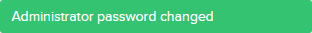This procedure describes the steps required to change the admin passwords for the Broker.
Buttonwood recommends changing the default admin passwords after deployment to ensure security of the environment.
Changing the Local Admin Password for the Admin Console UI
Prerequisites
- Administrative access to the Admin Console UI
Procedure Steps
- Log in to the Admin Console UI
- From the user drop down menu, select Change Password
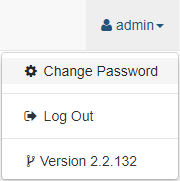
- Enter the password information required
Click Change password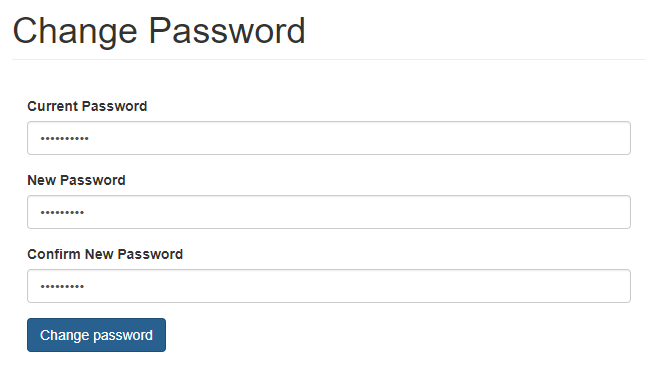
- A status message indicates that the password has been changed
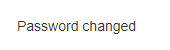
Changing the Local Admin Password for the Broker UI
Prerequisites
- Administrative access to the Broker UI
Procedure Steps
- Log in to the Broker UI
- Navigate to Admin > System
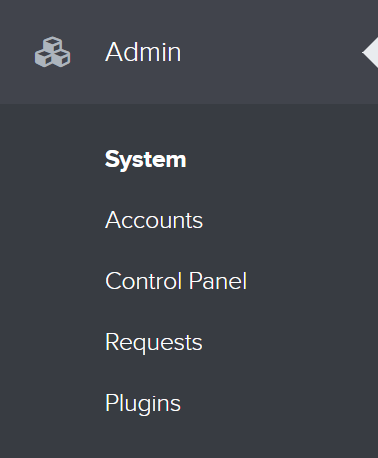
- Select the Admin Password tab
Enter the password information required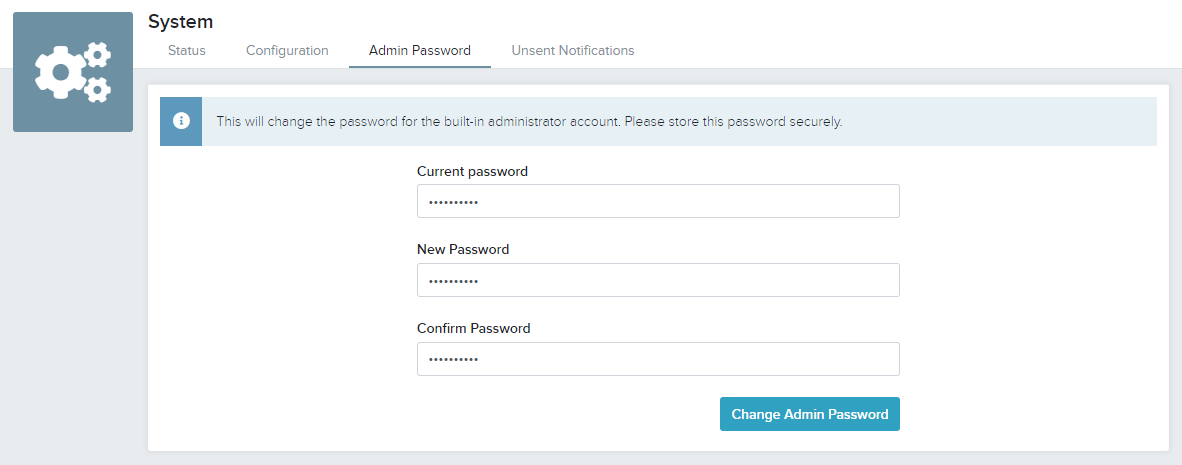
- Click Change Admin Password
- A status message indicates that the password has been changed