The Git plugin allows Git repositories to be added to the Broker, so that external script and file artifacts can be used within the blueprint canvas.
Enabling the Plugin
- Log in to the Broker UI as an administrative user
- Navigate to Admin > Plugins
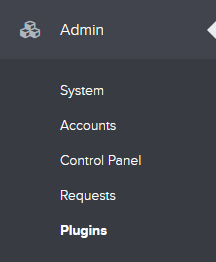
- Locate the Git plugin tile - this appears under the Repository Integrations section
- If not already enabled, click the ellipses and select Enable
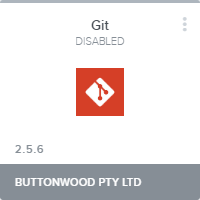
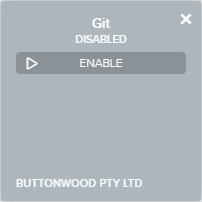
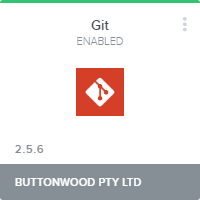
- Click the Git plugin tile
Settings
There are no settings for this plugin.
Example
Refer to the article Managing Repositories for detailed steps in using repositories.