Creating Accounts allows the Broker to communicate with, discover, and deploy blueprints to cloud service providers.
This article describes the steps required to manage service provider accounts. Refer to the article for the relevant service provider for detailed steps in configuring existing accounts:
- Configuring Service Provider Accounts - AWS
- Configuring Service Provider Accounts - Azure
- Configuring Service Provider Accounts - VMware vSphere
Prerequisites
- Administrative access to the Broker UI
Adding Service Provider Credentials
Refer to the procedure steps for the the service provider required:
Testing Service Provider Credentials
Testing Service Provider Credentials ensures that the entered credentials correctly allow the Broker to communicate with the Service Provider.
This procedure describes the steps required to perform a test on a configured service provider account.
Procedure Steps
- Log in to the Broker UI as an administrative user
- Navigate to Admin > Accounts
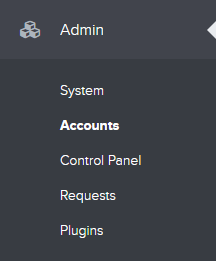
- Select a service provider tab - this example uses AWS
- Select the drop down menu next to the account, click Test
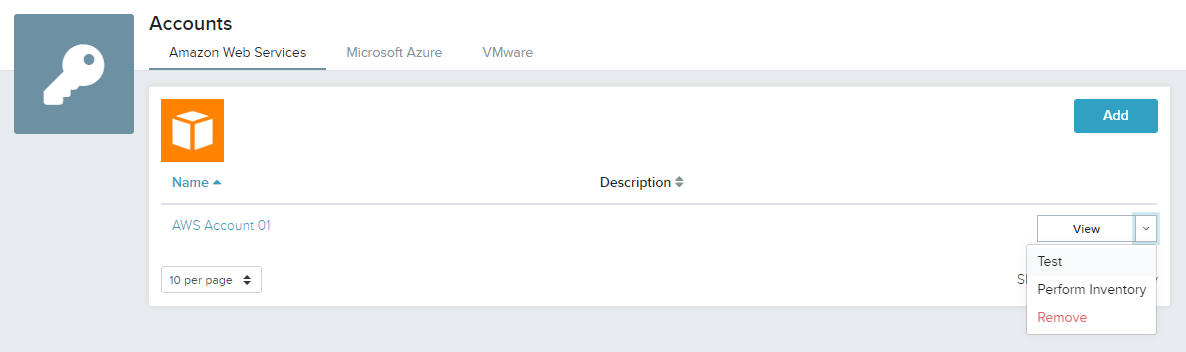
- A status message will confirm the result of the test
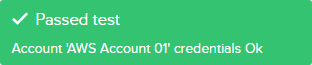
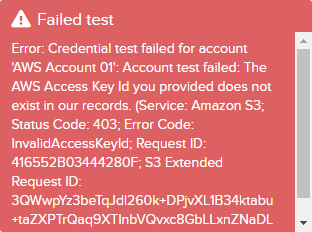
Performing an Inventory of a Service Provider Account
Once a service provider account has been configured and tested, an inventory can be performed to discover configuration of existing resources.
This procedure describes the steps required to initiate an inventory on a configured service provider account.
Configuration Steps
- Log in to the Broker UI as an administrative user
- Navigate to Admin > Accounts
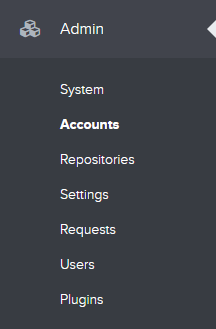
- Select a service provider tab - this example uses AWS
- Select the drop down menu next to the account, click Perform Inventory
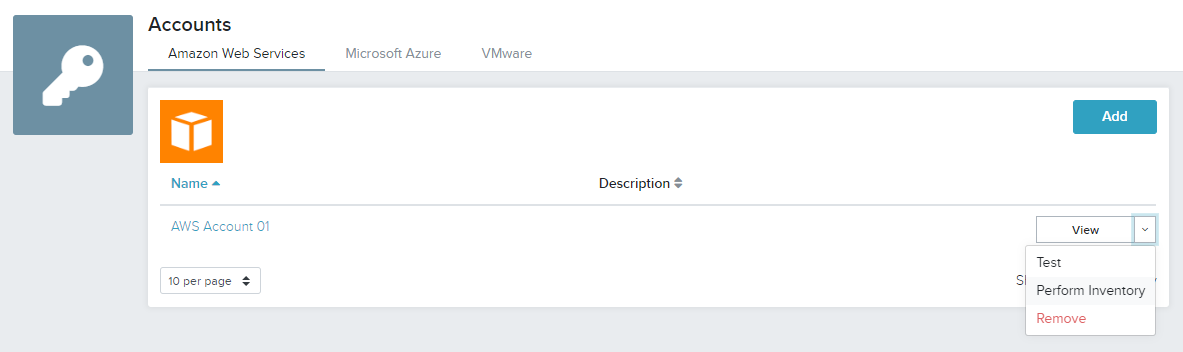
- A status message will confirm that the inventory task has been scheduled
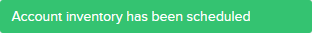
- The status of the tasks can be monitored via the notifications bar - it may take a few minutes to complete depending on the number of resources
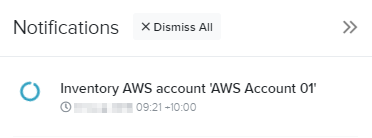
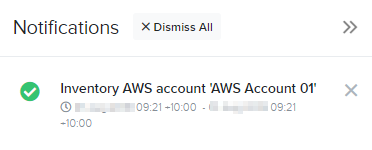
Removing a Service Provider Account
A service provider account can be removed from the Broker if it is no longer in use. When an account is removed, all database entries for resources discovered or deployed into the account is archived.
This procedure describes the steps required to remove a service provider account.
Procedure Steps
- Log in to the Broker UI as an administrative user
- Navigate to Admin > Accounts
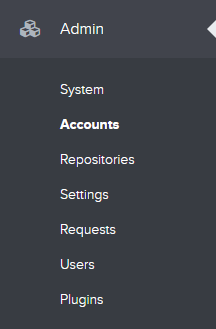
- Select a service provider tab - this example uses AWS
- Select the drop down menu next to the account, click Remove
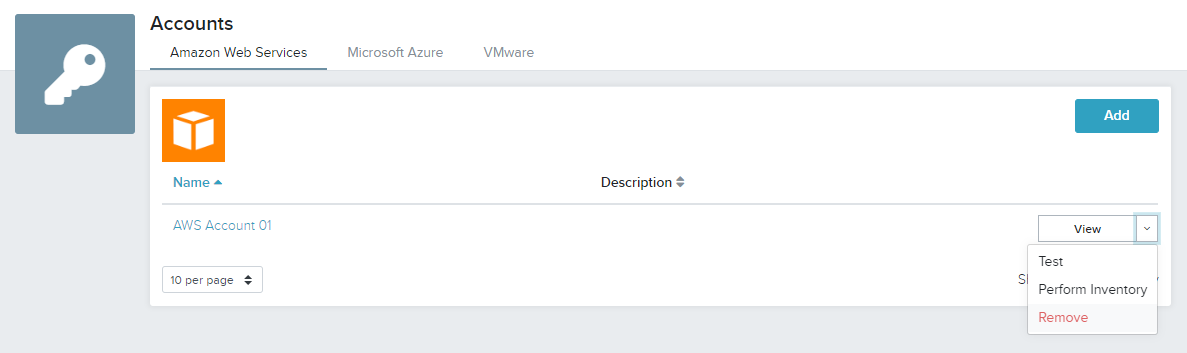
- Click Remove on the confirmation dialog
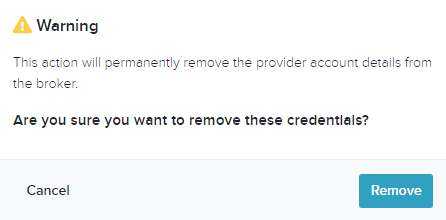
- A status message will confirm that the account has been removed
