OpenStack is a cloud operating system that controls compute, storage and networking resources throughout a datacentre.
The OpenStack plugin enables organisations to deploy cloud resources through the OpenStack based virtual infrastructure. Common services such as compute, appliances, and script nodes can be drag-and-dropped onto a blueprint canvas to model business application stacks.
Enabling the Plugin
- Log in to the Broker UI as an administrative user
- Navigate to Admin > Plugins
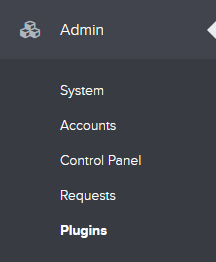
- Locate the OpenStack plugin tile - this appears under the Cloud Providers section
- If not already enabled, click the ellipses and select Enable



Note: The plugin may be enabled in a warning state if there are no provider accounts created - this is expected if this is the first time the plugin has been enabled - If required, add OpenStack accounts
- Click the OpenStack tile to access its settings
Settings
The Settings tab lists the configuration parameters for the plugin.

The following table lists the available parameters and their functions.
| Section | Setting | Description |
| Volume Types | Volume Types |
Lists available volume types |
| Images | Named Image Types |
Lists available image types |
| Advanced | Windows Remote Access Protocol |
The selected method of managing deployed Windows virtual machine instances. Default: SSH |
Named Networks
Named Networks allows friendly names to be assigned to a network mappings.
As subnets are unique to each OpenStack VNetwork, named networks are mapped to subnets within a VNetwork, allowing the flexibility of using a single blueprint to be deployed across multiple environments. Using Named Networks also allows virtual machine instances within a blueprint to be attached to multiple subnets.
Where a blueprint doesn't use Named Networks, a default Named Network always exists where instances are deployed.

The following management operations are available for Named Networks:
- Add
- Edit
- Remove
Note: The default Named Network can be edited but not removed
Named Security Groups
Named Networks allows friendly names to be assigned to a security groups.
As security groups are unique to each Azure region, named security groups are mapped to security group IDs within a region, allowing the flexibility of using a single blueprint to be deployed across multiple environments. Using Named Networks also allows virtual machine instances within a blueprint to be attached to multiple security groups.
Where a blueprint doesn't use Named Security Groups, a deployment security group will be created with default management ports allowed.

The following management operations are available for Named Security Groups:
- Add
- View
- Remove
Name Generation
Name Generators are templates which control how deployed resources are named. Refer to the article Managing Name Generators for more information and detailed steps in managing Name Generators.
The following resource types are supported by Name Generators for OpenStack:
- Virtual Machines
- Linux
- Windows

Click the View button to review and select the Name Generator to use for the selected resource type.
The <DEFAULT> naming of resources uses the following template for name generation:
D${Deployment.id}-${Node.name}