Slack is a messaging platform that takes team collaboration to the next level. With Slack, you can create channels, send direct messages, share screens, and share files instantly.
The Slack plugin works as a notification system that will broadcast all activity to a Slack channel created by the user. Administrators can link an API token from the Slack Bot to the Broker, create a channel, and get notifications whenever something happens in the Broker.
Enabling the Plugin
- Log in to the Broker UI as an administrative user
- Navigate to Admin > Plugins
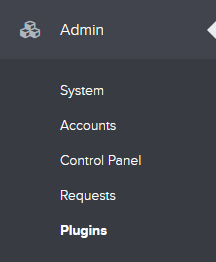
- Locate the Slack plugin tile - this appears under the Integrations section
- If not already enabled, click the ellipses and select Enable
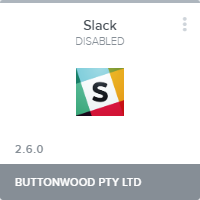

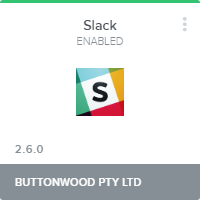
- Click the Slack plugin to access its settings
Settings
The Settings tab lists the configuration parameters for the plugin.
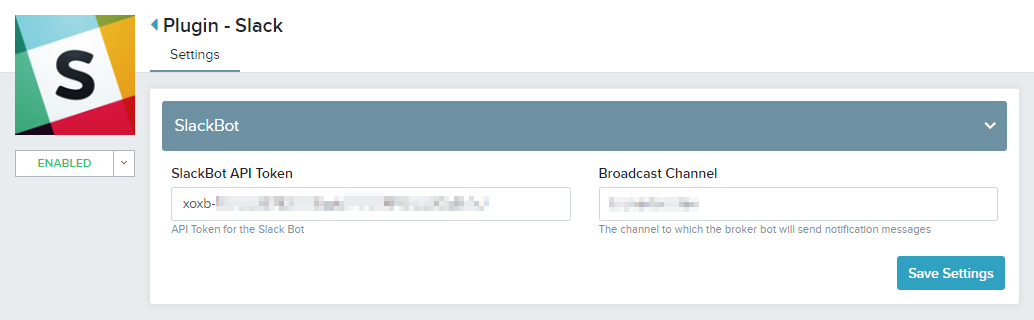
The following table lists the available parameters and their functions.
| Section | Setting | Description |
| SlackBot | SlackBot API Token |
The API token created within Slack for the bot user |
| Broadcast Channel |
The Slack channel to which the bot will send messages |