The AMQP logging plugin allows the Broker to export operational logging data to an external logging framework (such as SumoLogic or Splunk) via the AMPQ messaging protocol.
Enabling the Plugin
- Log in to the Broker UI as an administrative user
- Navigate to Admin > Plugins
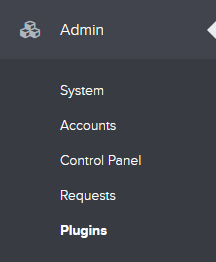
- Locate the AMQP Logging plugin tile - this appears under the Integrations section
- If not already enabled, click the ellipses and select Enable
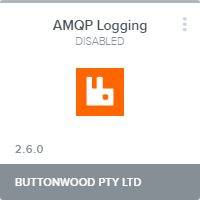
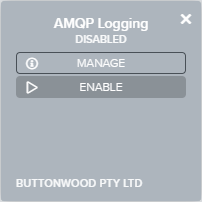
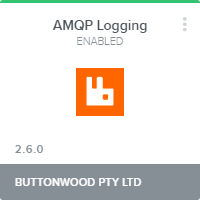
- Click the AMQP Logging plugin to access its settings
Settings
The Settings tab lists the configuration parameters for the plugin.
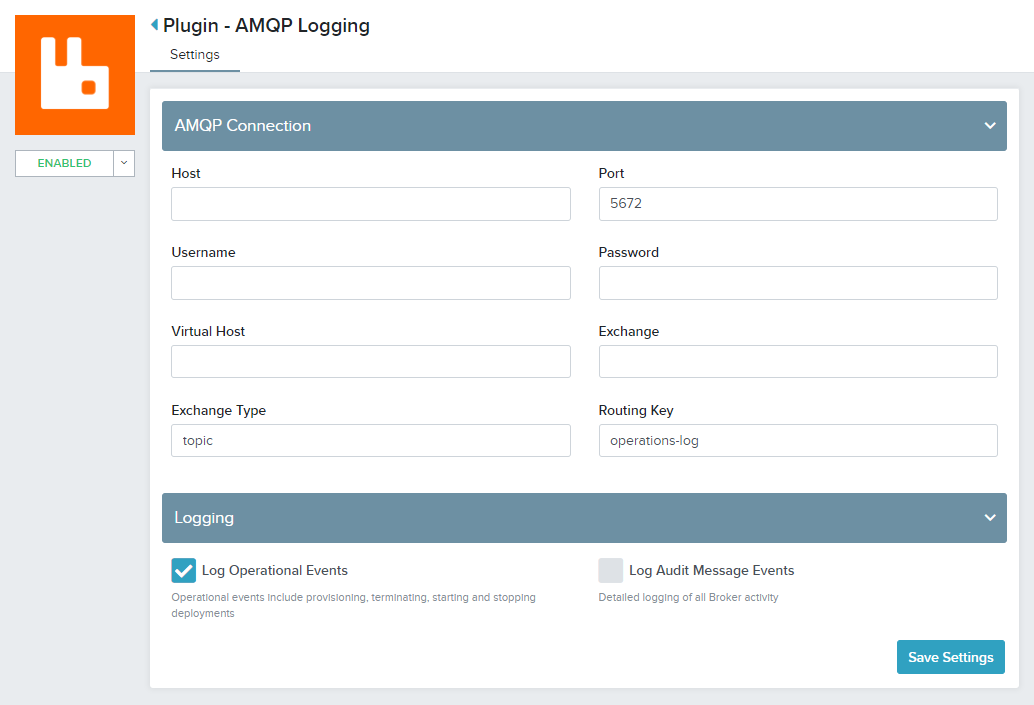
The following table lists the available parameters and their functions.
| Section | Setting | Description |
| AMQP Connection | Host |
The AMQP hostname or IP address |
| Port |
AMQP host listening port |
|
| Username/Password |
Access credentials to the AMQP host |
|
| Virtual Host |
The AMQP host multi-tenant host |
|
| Exchange |
The AMQP exchange entity name |
|
| Exchange Type |
The AMQP exchange entity type |
|
| Routing Key |
The AMQP exchange routing key |
|
| Logging | Log Operational Events |
Enables logging of operation events to AMQP, such as provisioning, terminating, starting, and stopping deployments Default: Enabled |
| Log Audit Message Events |
Enables detailed logging of all Broker activity Default: Disabled |