Classifications enable Broker administrators to configure classes for regions, which contribute to the Broker's decision engine determining where blueprints can be deployed.
When a deployment is requested, a Classification must be selected by the requesting user. The selected Classification forms part of the effective policy, and only regions which have been classed with a matching Classification will be included in the list of possibly deployment options.
Enabling the Plugin
- Log in to the Broker UI as an administrative user
- Navigate to Admin > Plugins
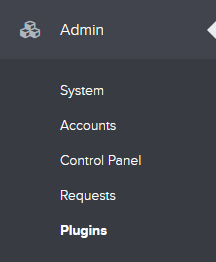
- Locate the Classifications plugin tile - this appears under the Integrations section
- If not already enabled, click the ellipses and select Enable
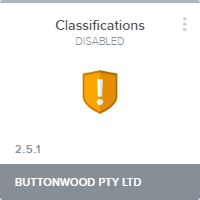
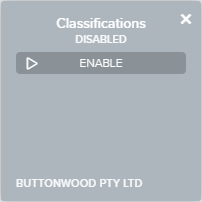
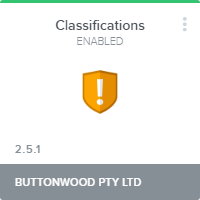
- Click the Classifications tile to access its settings
Settings
There are no settings for this plugin.
Example
Refer to the article Managing Classifications for detailed steps in using classifications.