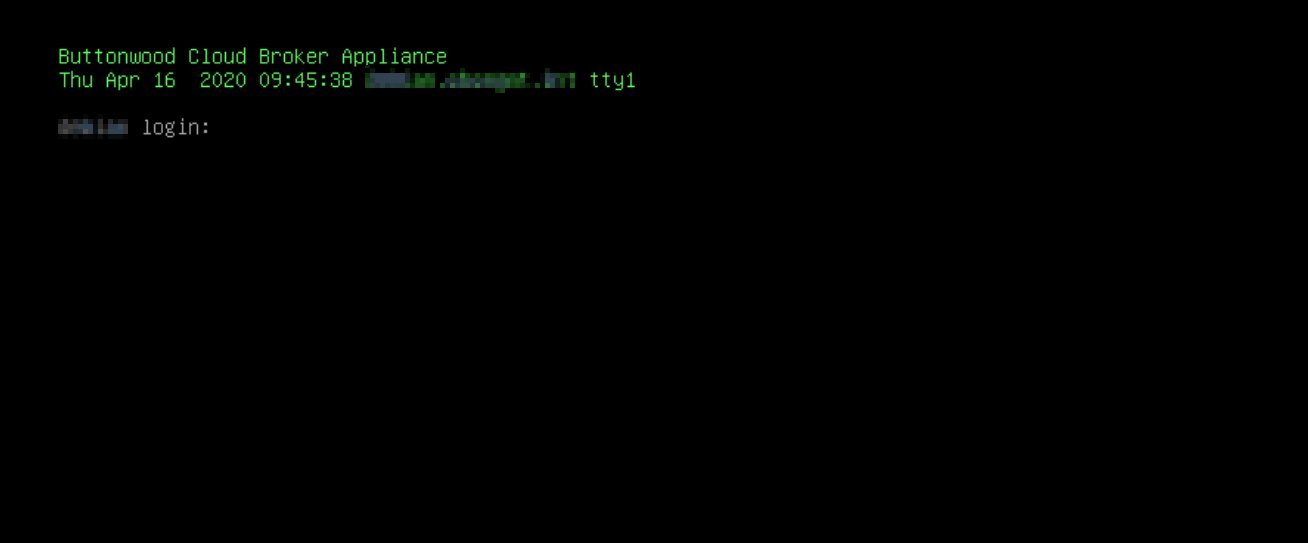There are three user interfaces where users log in to use and administrators log in to manage and configure Buttonwood Automate:
- Buttonwood Automate UI: The primary user interface used to perform tasks
- Buttonwood Automate Admin UI: The user interface used to perform appliance administration tasks
- Buttonwood Automate Appliance Console: The console of the virtual appliance used to configure network settings
This procedure describes the steps required to log in to each user interface.
The default passwords for each interface are listed in the article Buttonwood Automate - Default Passwords.
Logging in to Buttonwood Automate
- Using a web browser, navigate to:
https://<automate_appliance_ip_or_hostname> - At the login page, enter the login credentials provided by your administrator - this may be a local login or AD/LDAP integrated login
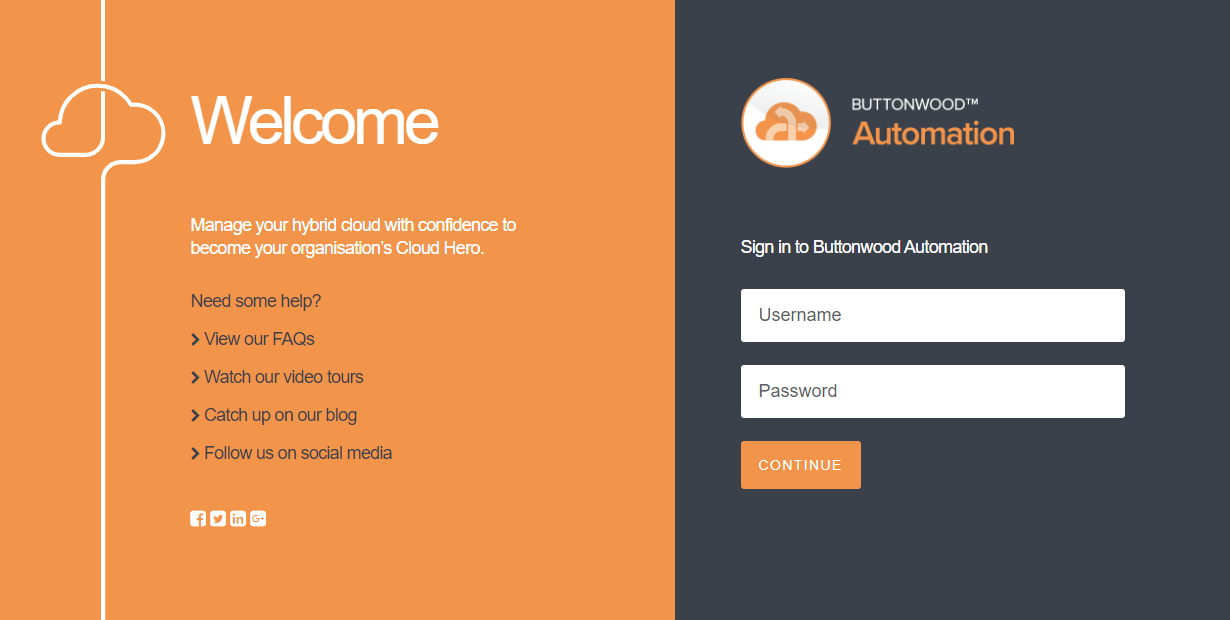
- Click Continue
Logging in to the Buttonwood Automate Admin UI
- Using a web browser, navigate to:
https://<automate_appliance_ip_or_hostname:8443> - At the login page, enter the admin login credentials
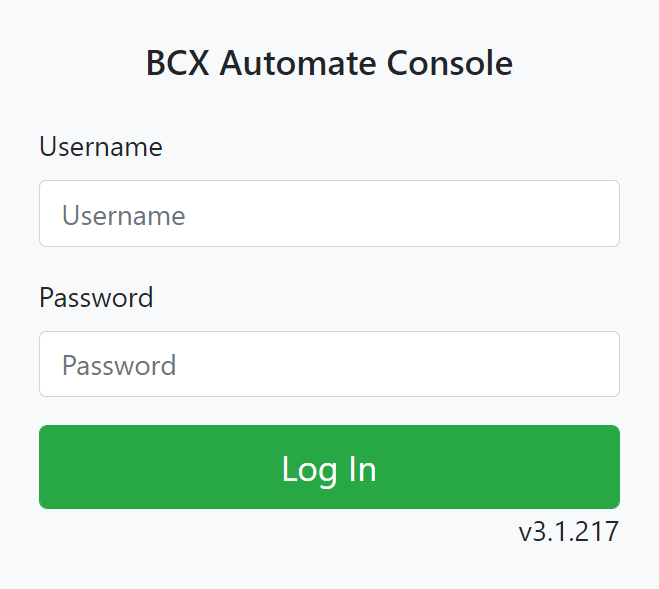
- Click Log In
Logging in to the Buttonwood Automate Appliance Console
This task is common when Buttonwood Automate is hosted on-premises (eg. VMware vSphere).
Use the hypervisor management appropriate for the environment to access the virtual appliance console.