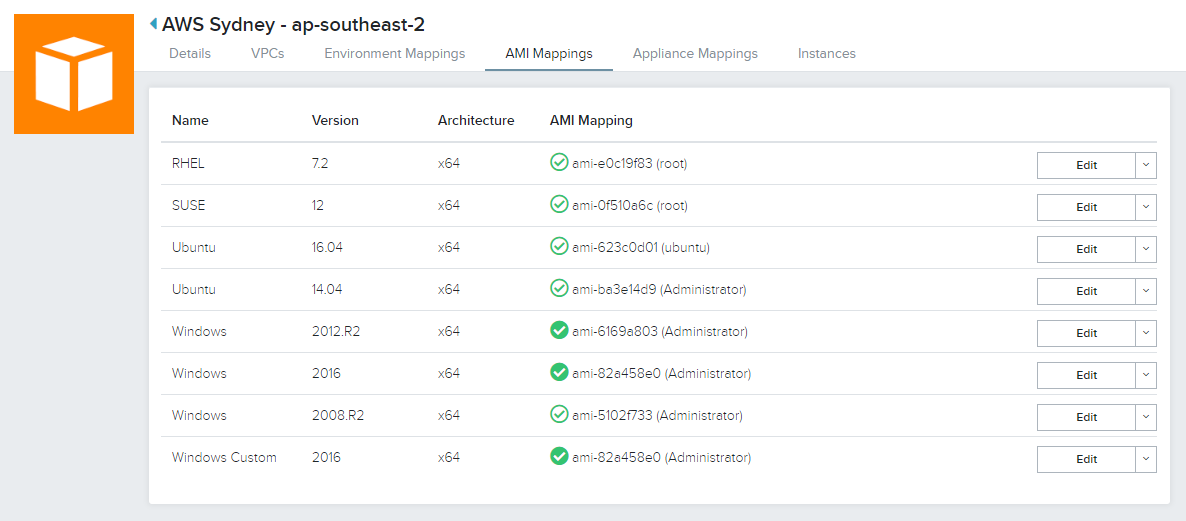Operating System mappings are configured within Environments to map specific service provider VM images. When utilising the Broker Blueprint canvas to design services using VM nodes, the operating system for each VM node is selected, and during deployment is mapped to the correct image provided by the service provider.
The VM image may be a service provider image, or a custom image which has been uploaded to the service provider.
As VM images are unique to each region, Operating System mappings must be mapped within each service provider region that the VM is planned to be used in.
This section describes the steps required to map operating systems. Refer to the article Managing Operating Systems for detailed steps in creating and removing Operating Systems.
Prerequisites
- Administrative access to the Broker UI
- Operating Systems have been created
- Access to list of Service Provider image/template IDs for each region
Configuration Steps
- Log in to the Broker UI as an administrative user
- Navigate to Admin > Accounts
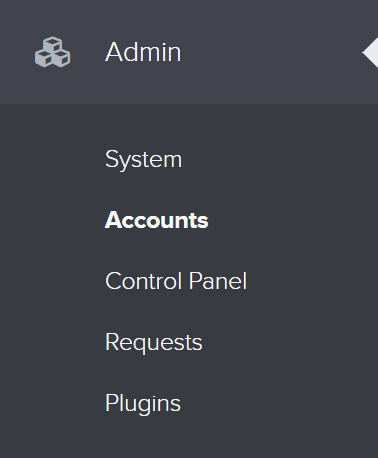
- Select a service provider tab where the operating system will be mapped - this example uses AWS
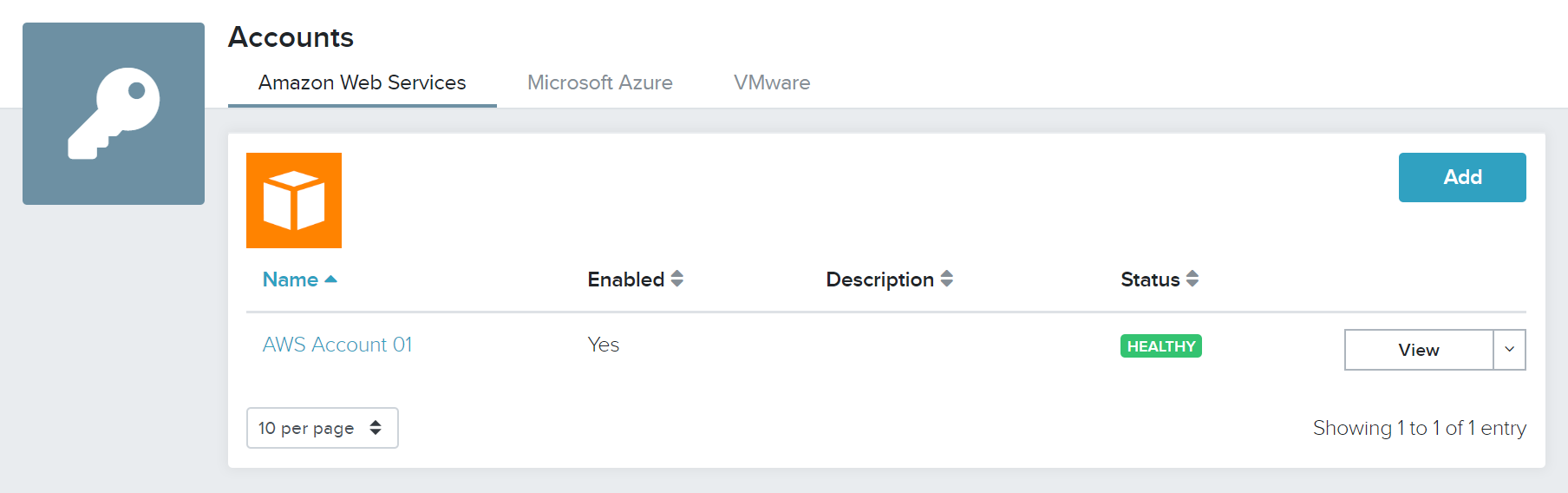
- Click the account name or the View button next to the account where the operating system is to be mapped
- Select the Regions tab
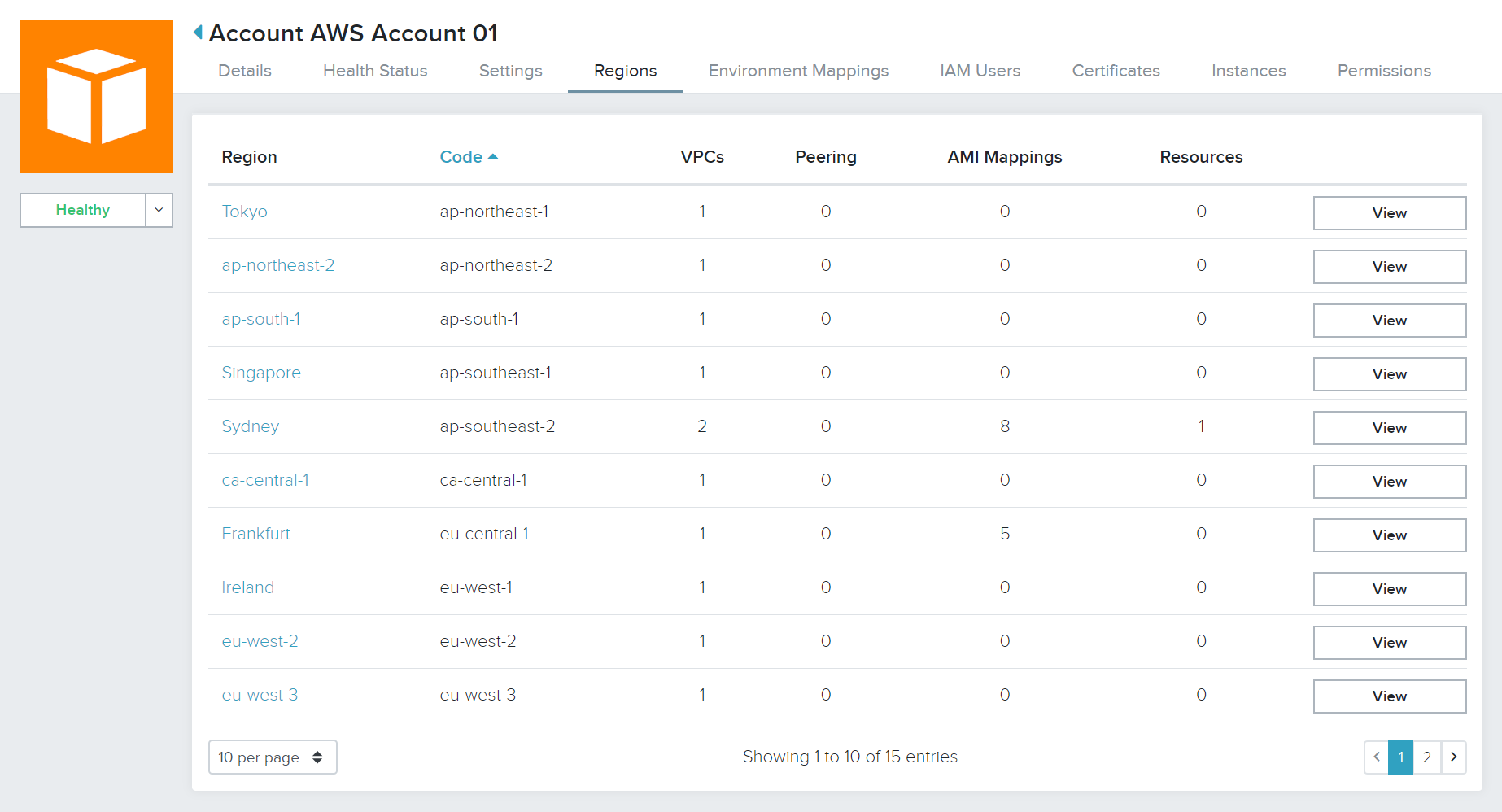
- Click the region name or the View button next the the region where the operating system is to be mapped
- Select the AMI Mappings tab
Note: This tab is named differently depending on the service provider - the following is a list of tab names for each service provider
Service Provider OS Mappings Tab Name AWS AMI Mappings Azure VHD Mappings VMware vSphere Templates - A list of Operating Systems is displayed
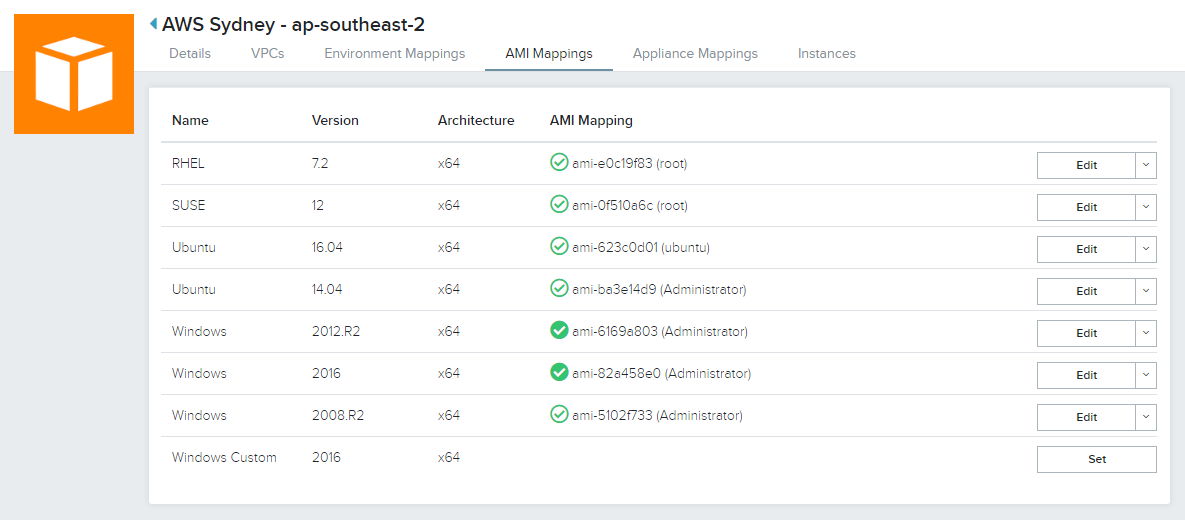
- Click the Set or Edit button to create or modify an Operating System mapping
- On the Add AMI Mapping screen, enter the following information
- AMI ID: Unique ID for either an AWS provided AMI or a custom AMI
- Default User: Default local user account for the AMI - if you are using an image from a cloud provider’s marketplace, refer to their documentation for the correct username convention for local user accounts
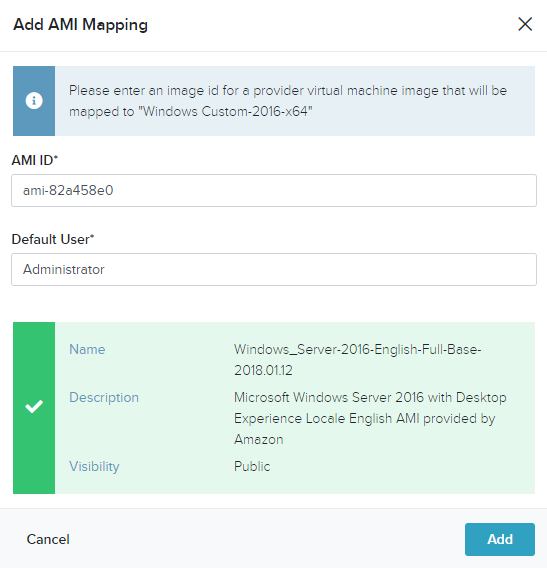
- Click Add
- The Operating System has been mapped