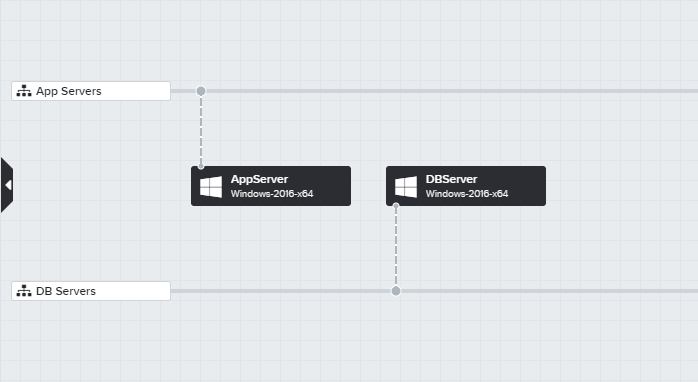Network mappings are configured within Environments to map specific service provider network subnets in each region and availability zone. The Broker will use network mapping to determine where workloads can be deployed.
This article describes the steps required to create network mappings.
Mapping Subnets
Prerequisites
- Administrative access to the Broker UI
Configuration Steps
- Log into the Broker UI as an administrative user
- Navigate to Manage > Environments
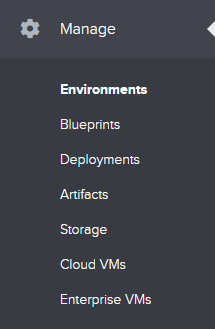
- Select the Environment name or click the View button next to the Environment to modify
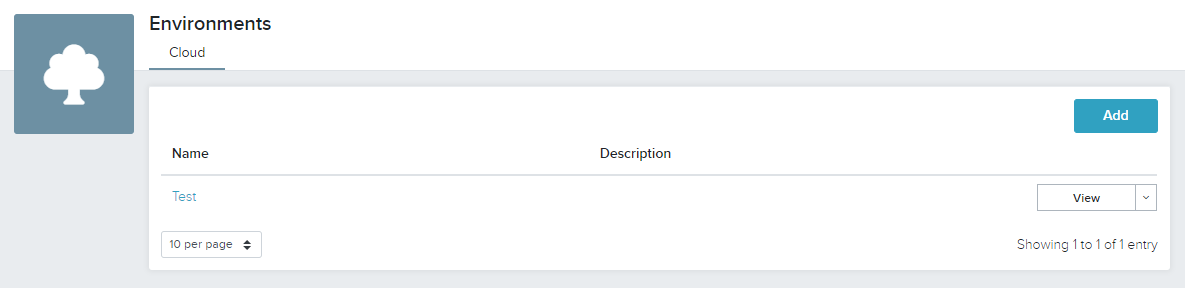
- Select the Network Mappings tab
- Select a Provider and Account from the drop down list to view associated mappings
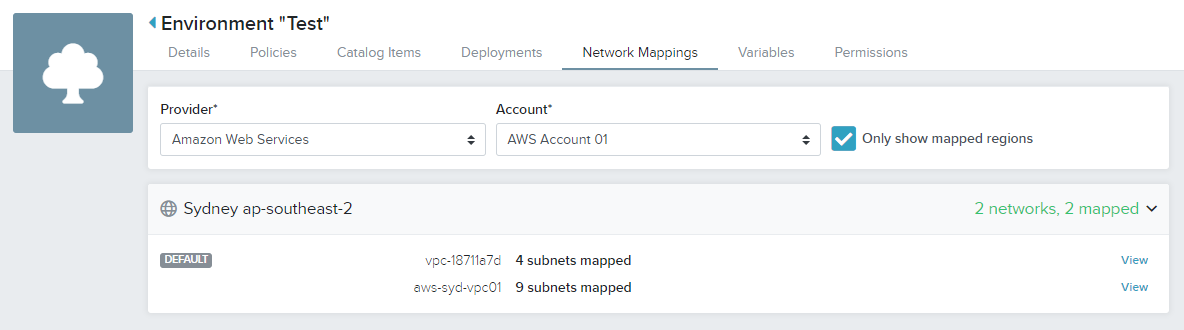
- To map a new region, uncheck the Only show mapped regions checkbox
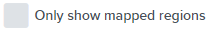
- Select and expand the new region to be mapped
Click the Map link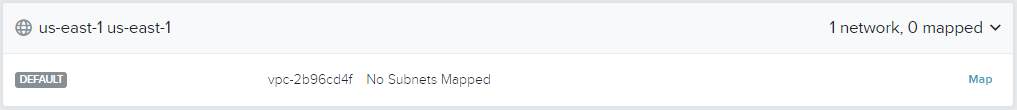
- Select the subnet to map to each zone
Click Add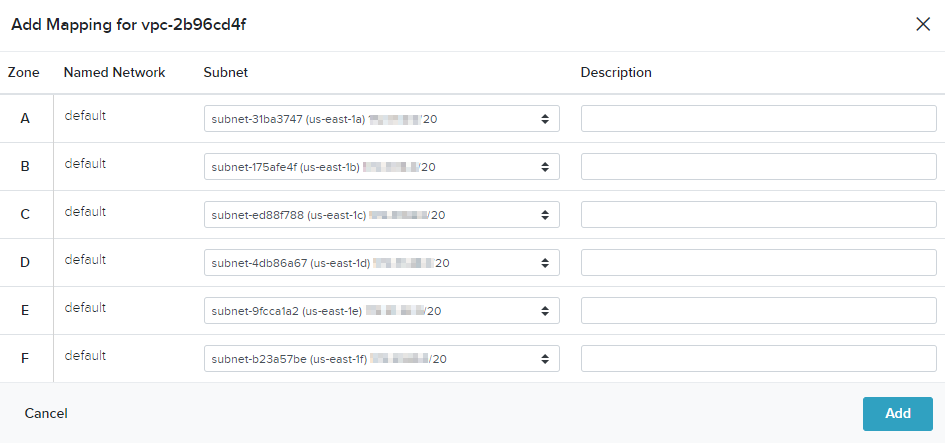
- The network mapping is now complete
Map additional regions as required for this Environment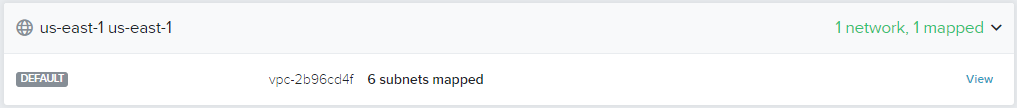
Mapping Named Subnets
Prerequisites
- Administrative access to the Broker UI
- Named Subnets created
Configuration Steps
The steps required to map Named Subnets are identical to mapping subnets, however when viewing the Network Mappings screen, any Named Subnets which have been created are also available to map.
Example
In this example. the following two Named Networks have been created, which are in addition to the default Named Network:
- App Servers
- DB Servers
In the screenshot below, the network mappings for an AWS VPC have been updated so that:
- Any virtual machine instance not attached to a Named Network uses the default network and will hence be deployed into the Test Private subnet of the VPC
- Any virtual machine instance attached to the App Servers Named Subnet will be deployed into the Test Public subnet of the VPC
- Any virtual machine instance attached to the DB Servers Named Subnet will be deployed into the Test Private subnet of the VPC
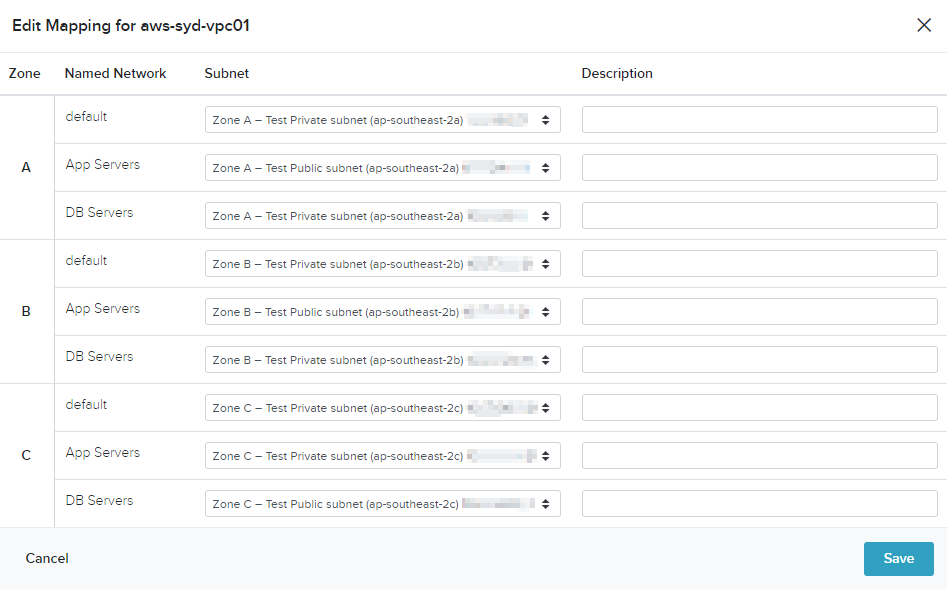
A blueprint is designed to deploy two Windows VMs - one of which can now be attached to the App Servers Named Network, and the other attached to the DB Servers Named Network.