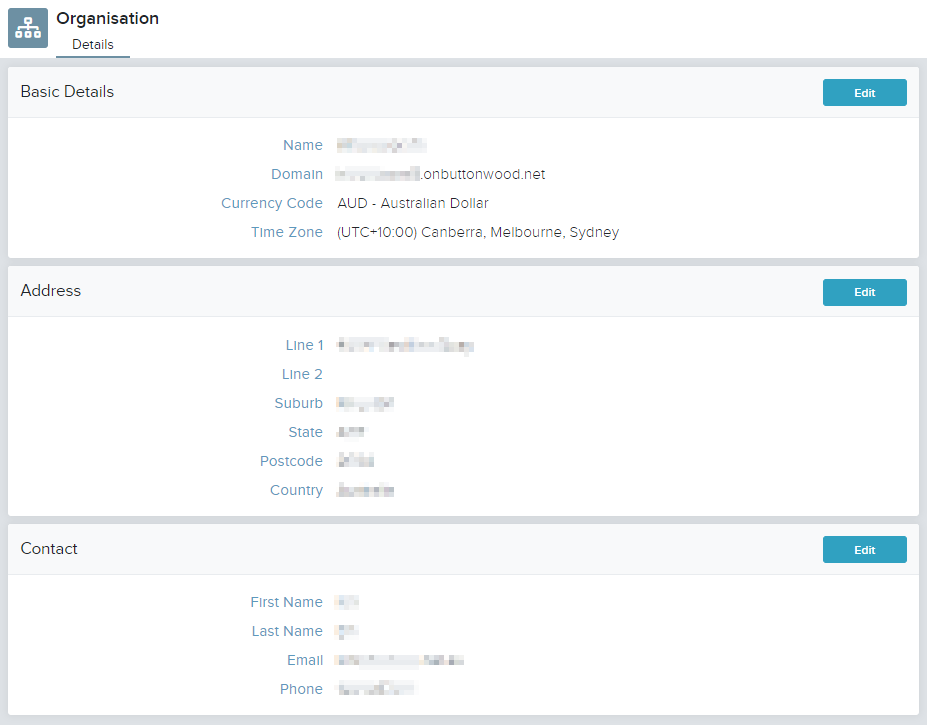This article describes the steps required to manage organisational details in Buttonwood Exchange.
Organisation details include address and contact details, as well as timezone and currency configuration.
Prerequisites
- Administrative access to Buttonwood Central
Procedure Steps
This section describes the steps required to manage the details of the organisation in Buttonwood Central.
Note: The following properties are configured as part of creation of the tenancy, and hence are not editable:
- Organisation Name
- Domain (additional custom domains can be added as required)
- Currency
- Login to Buttonwood Central
- Navigate to Manage > Organisation
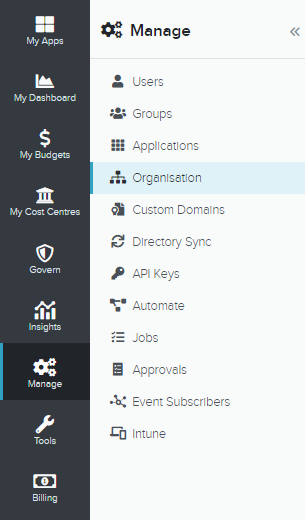
- Click Edit in the relevant sections to modify its properties