This article describes the steps required to configure Classifications.
Prerequisites
- Administrative access to the Broker UI
- Creation of Classifications
Procedure Steps
- Log into the Broker UI as an administrative user
- Navigate to Admin > Control Panel
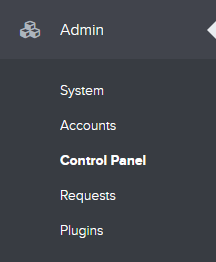
- Select the Classifications tile
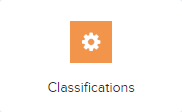
- Under each Classification, toggle the names to allow or deny deployment of resources into the Classification for each class
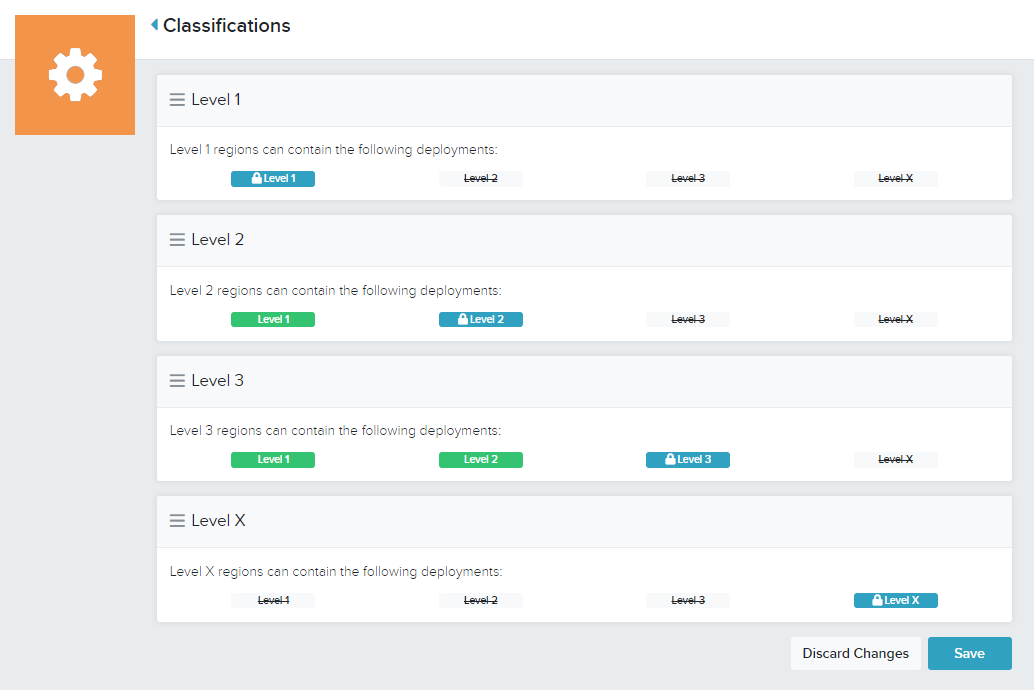
In this example, the following will apply:- Level 1: Will only accept deployments classified as Level 1
- Level 2: Will accept deployments classified as Level 1 or Level 2
- Level 3: Will accept deployments classified as Level 1, Level 2, or Level 3
- Level X: Will only accept deployments classified as Level X
- Click Save