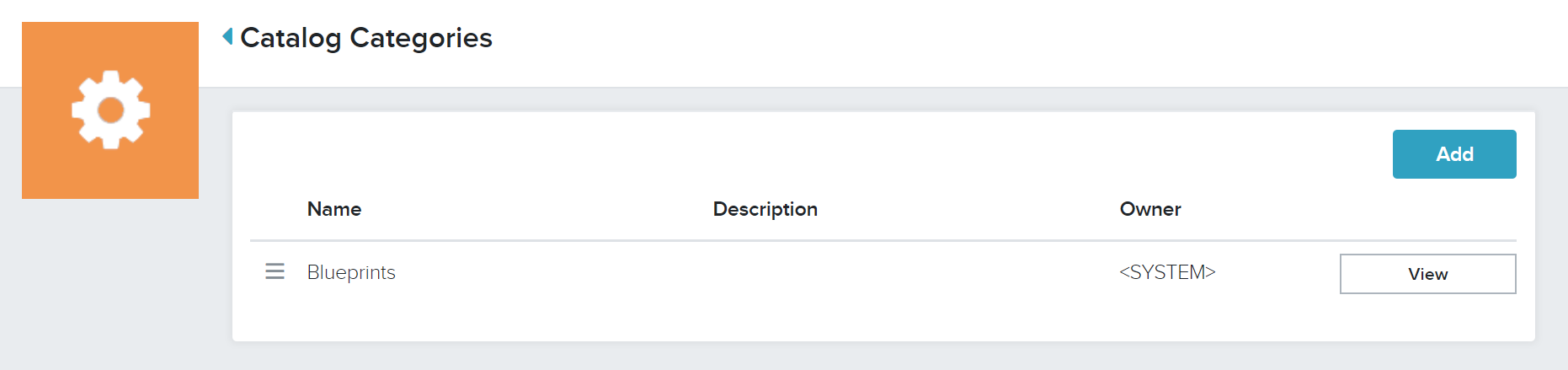Catalog Item Categories allow published Blueprints to be sorted into configured categories.
This article describes the steps required to manage Catalog Item Categories.
Prerequisites
- Administrative access to the Broker UI
Built-In Categories
The following table lists built-in Catalog Item Categories, which are created by default and cannot removed.
| Category Name | Description |
| Blueprints | Default published blueprints category |
Creating a Category
- Log into the Broker UI as an administrative user
- Navigate to Admin > Control Panel
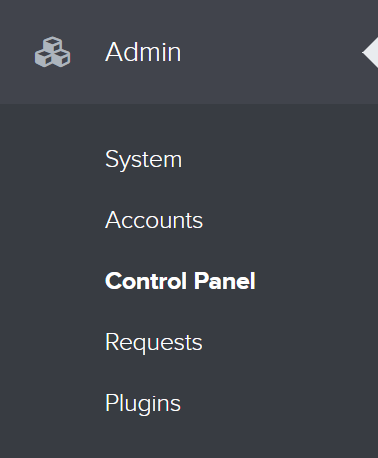
- Select the Catalog Categories tile
- Click Add
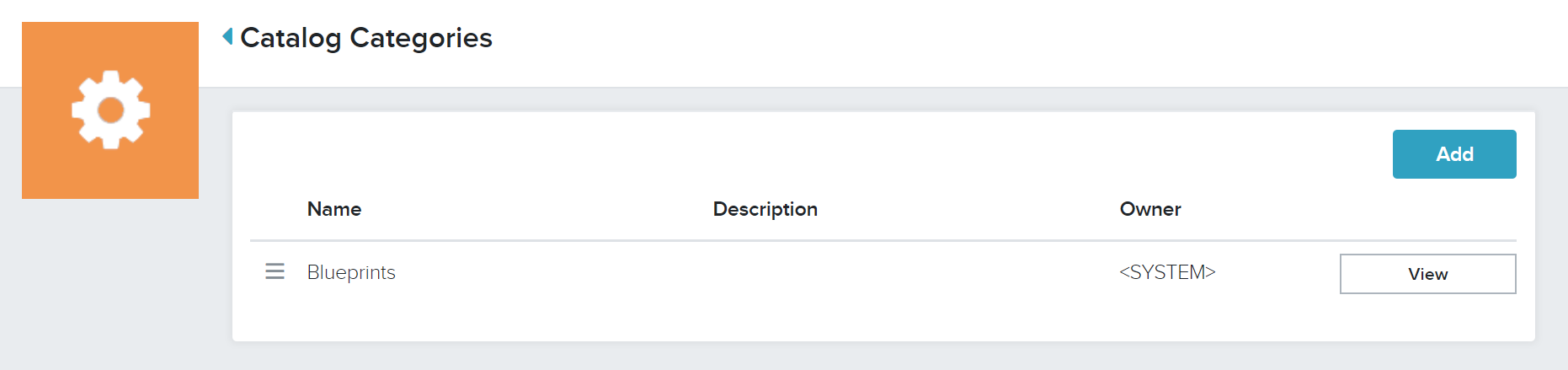
- At the Add Catalog Item Category screen, enter the following information:
- Name: A name for this Category
- Description: A description for this Category
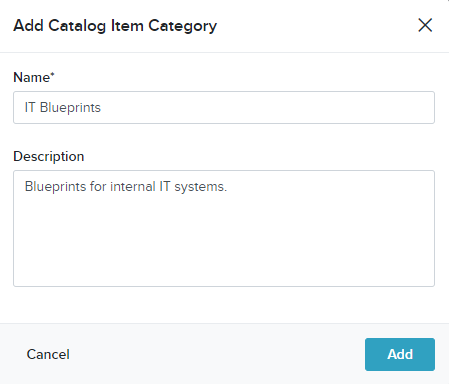
- Click Add
- The Category has been added
Note: There are no configuration options for Catalog Item Categories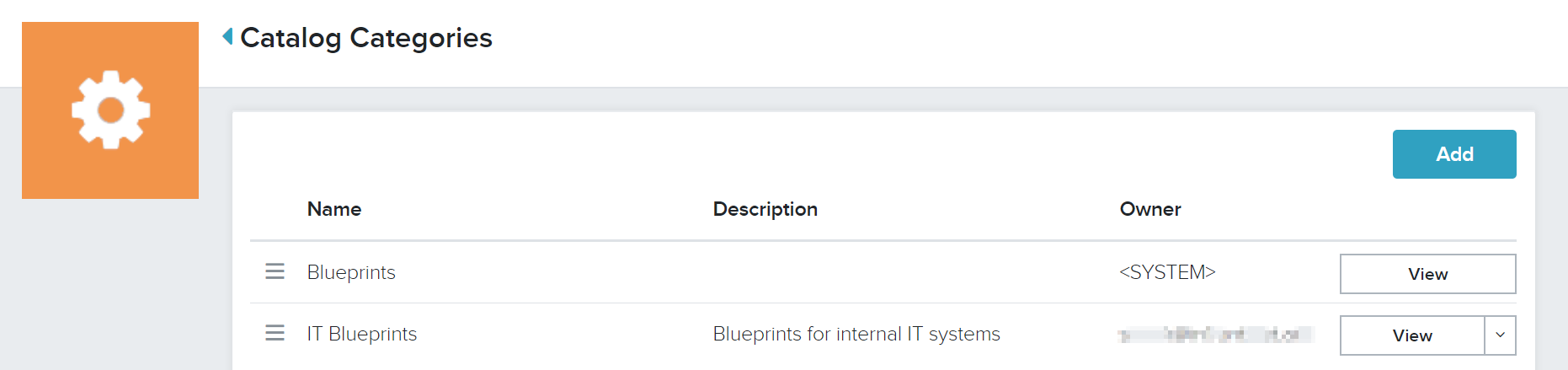
Removing a Category
- Log into the Broker UI as an administrative user
- Navigate to Admin > Control Panel
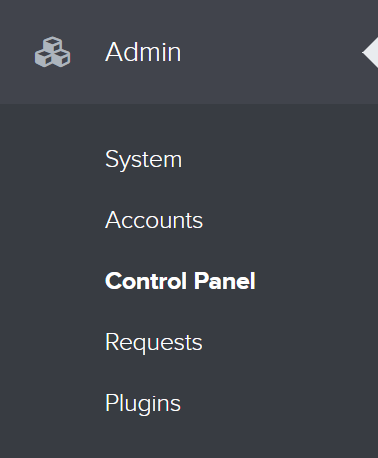
- Select the Catalog Categories tile
- On the Category to be removed, select the View drop down list
Click Remove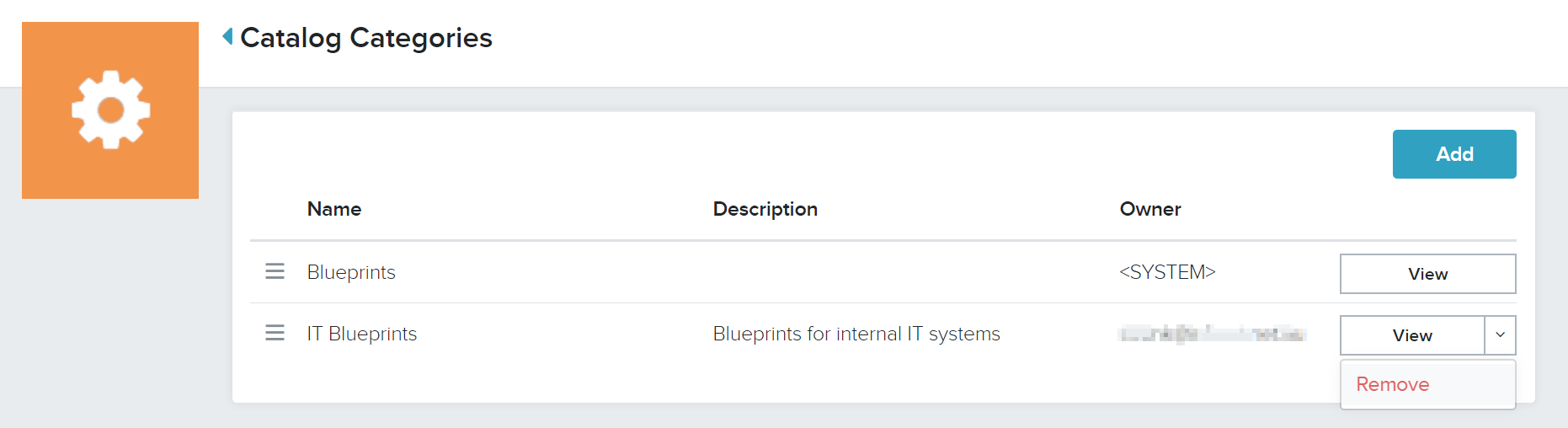
- Click Remove
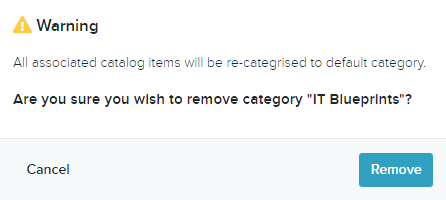
- The Category has been removed