This article describes the steps required to configure Environments.
Prerequisites
- Administrative access to the Broker UI
- Creation of Environments
Accessing Environments
This section describes the steps required to edit Environments.
Procedure Steps
- Log into the Broker UI as an administrative user
- Navigate to Manage > Environments
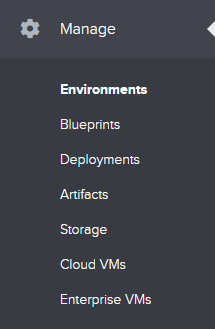
- Select the Cloud tab
- For the Environment which is to be modified, click Environment name or the View option
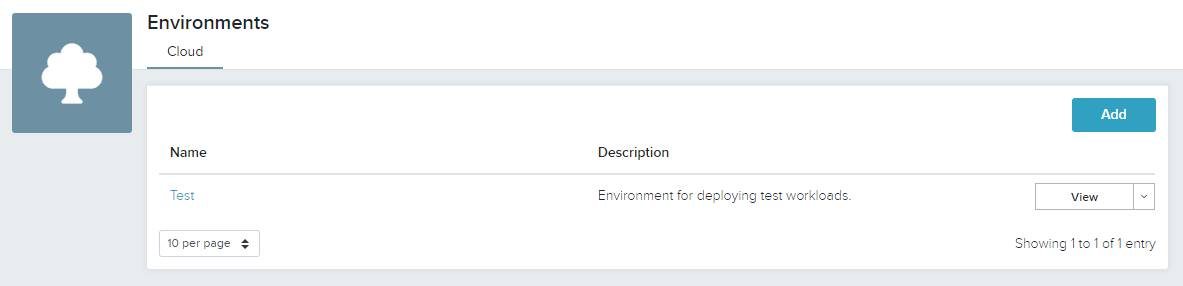
Environment Details
The Details tab lists basic information about the selected Environment.
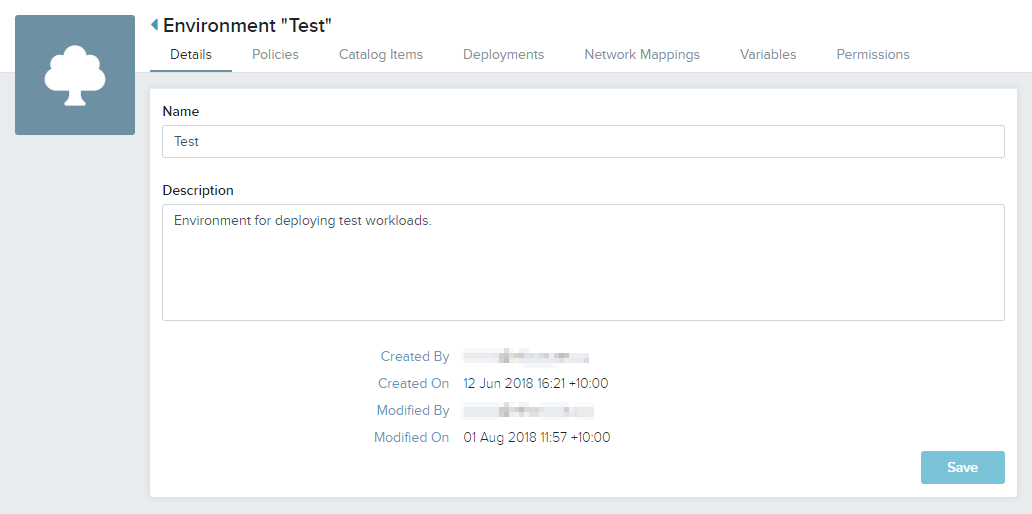
Environment Policies
The Policies tab lists any configured policies which have been inherited from Global policies as well as policies directly assigned to the select Environment.
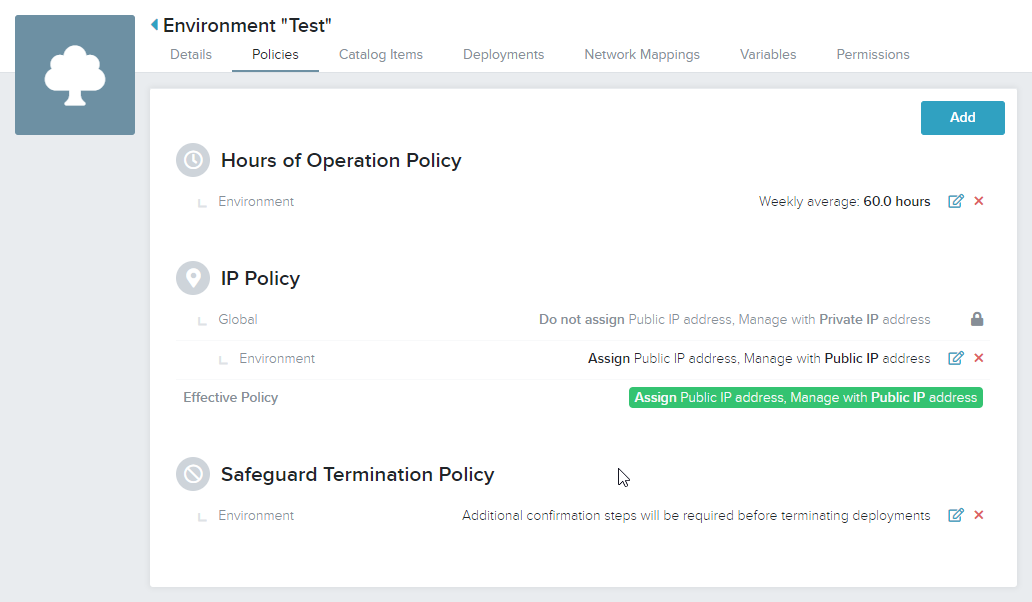
Refer to the article Configuring Policies for detailed information on how policies are configured and evaluated.
Environment Catalog Items
The Catalog Items tab lists the blueprints which have been published to the selected environment.
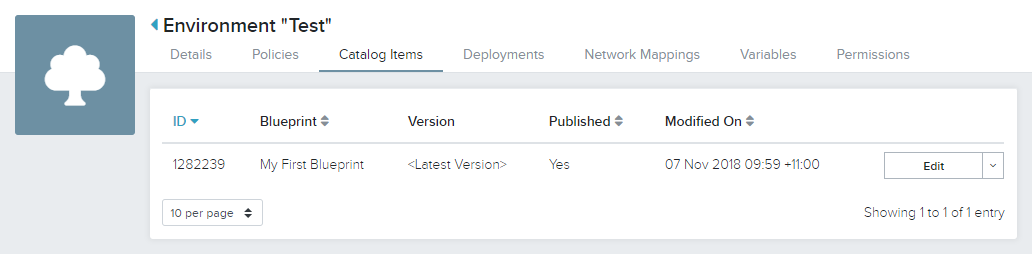
Refer to the article Using Blueprints - Publish a Blueprint for detailed steps in publishing blueprints.
Environment Deployments
The Deployments tab lists the workloads which have been deployed to the environment.
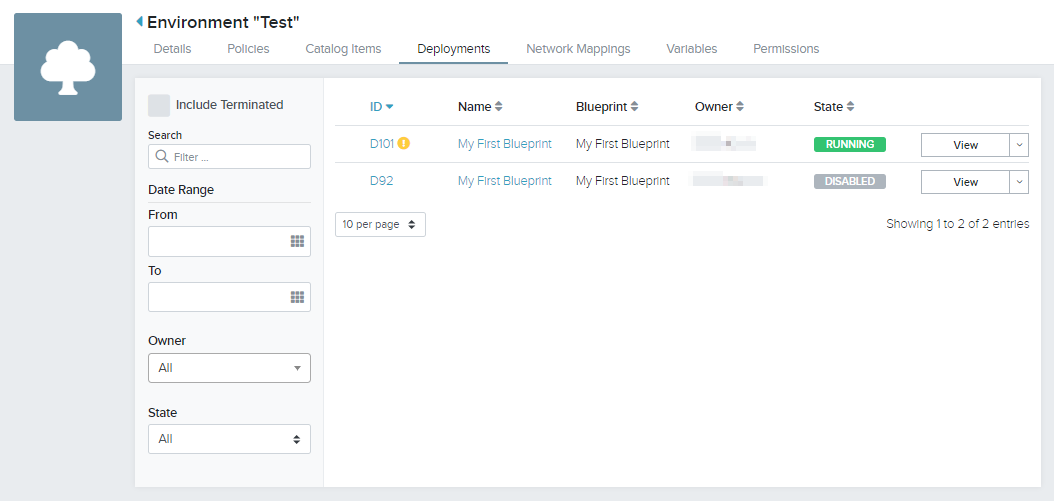
Refer to the article Using Blueprints - Deploy a Blueprint for detailed steps in deploying blueprints.
Environment Network Mappings
The Network Mappings tab lists the service provider networks which have been mapped to the environment. It also allows configuration of additional mappings if required.
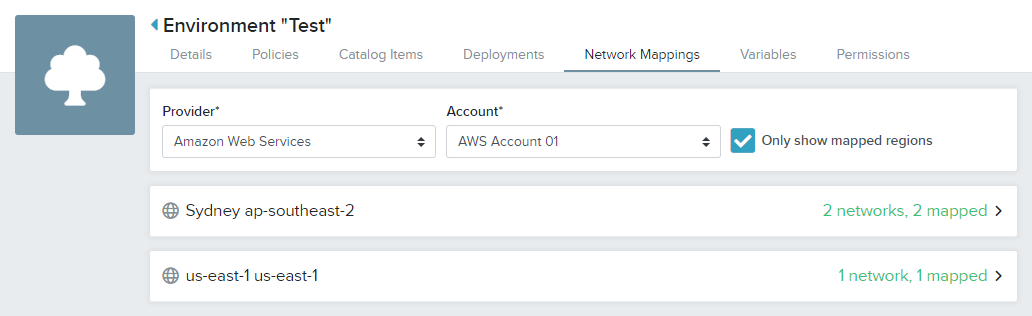
Refer to the article Configure Environment Network Mappings for detailed steps in mapping service provider networks.
Environment Variables
The Variables tab lists configured environment variables and their values.
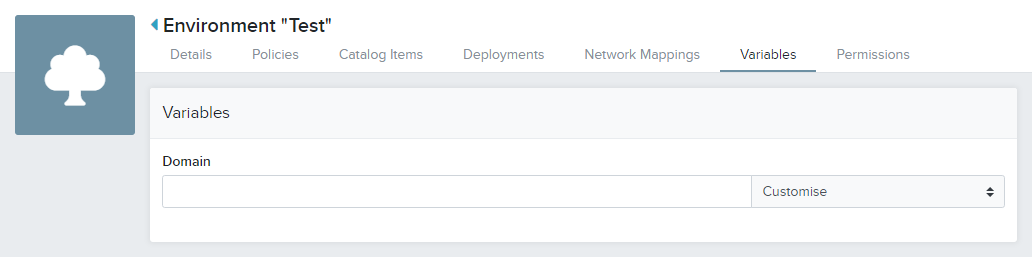
Configuration of variables is performed within the ENVIRONMENT built-in Variable Set, however values for each environment is assigned within this tab, with the following options:
- Use Defaults: assigns the value as configured within the Variable Set
- Customise: assigns the specified value as defined in this screen
Environment Permissions
Permissions allow for administrative users to control access to the environment. By default, all users of the system are granted permissions to deploy to the environment and all blueprint composers are granted permissions to publish to the environment.
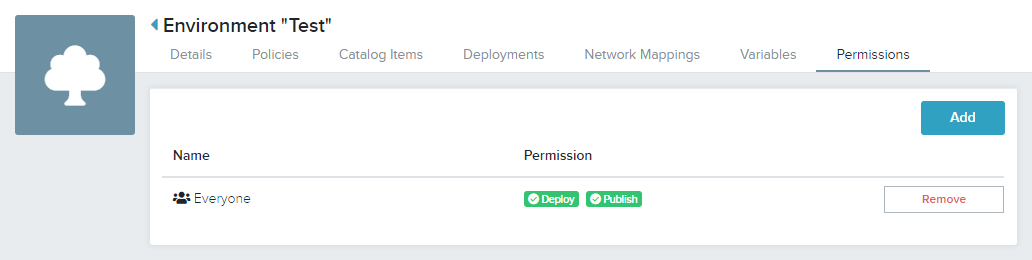
Click each of the Permissions (Deploy/Publish) to toggle whether the listed user/group is allowed/denied the selected action.
Click Add if other users/groups require access.