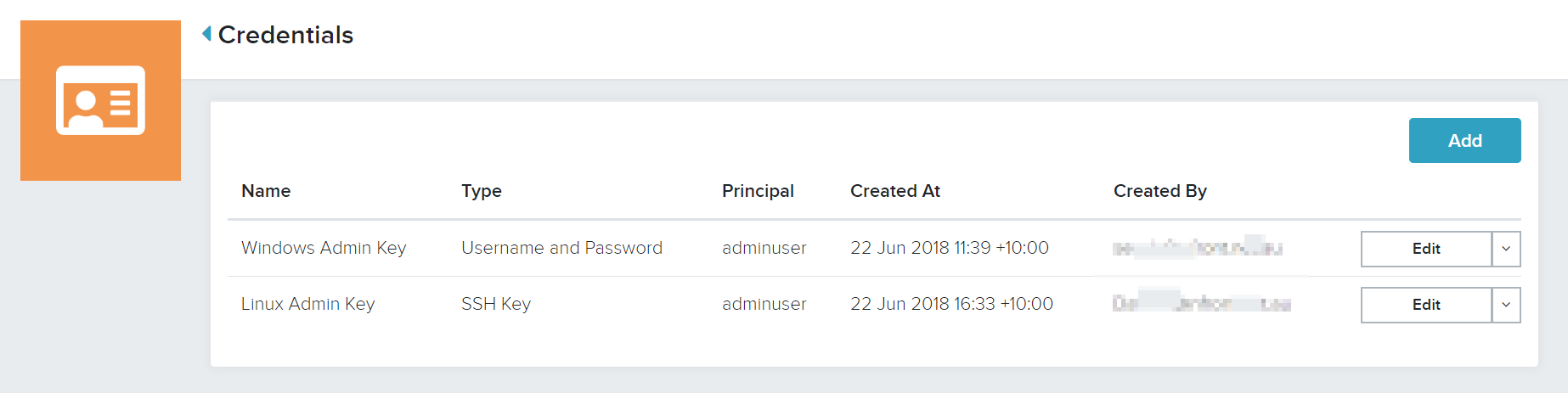Credentials store login/authentication details, which can be used to connect to resources and services such as virtual machines and repositories. Using Credentials ensures that sensitive details are stored and managed securely.
This article describes the steps required to manage Credentials.
Prerequisites
- Administrative access to the Broker UI
Creating a Credential
This section describes the steps required to create a new Credential.
- Log into the Broker UI as an administrative user
- Navigate to Admin > Control Panel
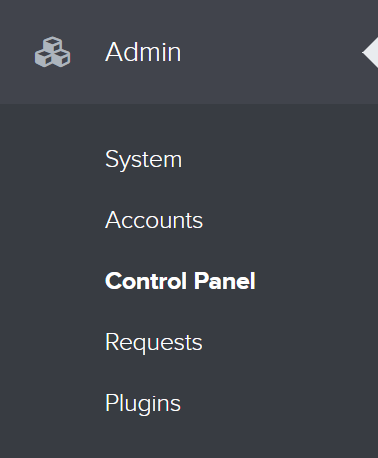
- Select the Credentials tile
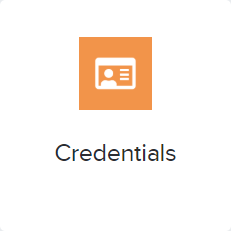
- A list of existing Credentials is displayed
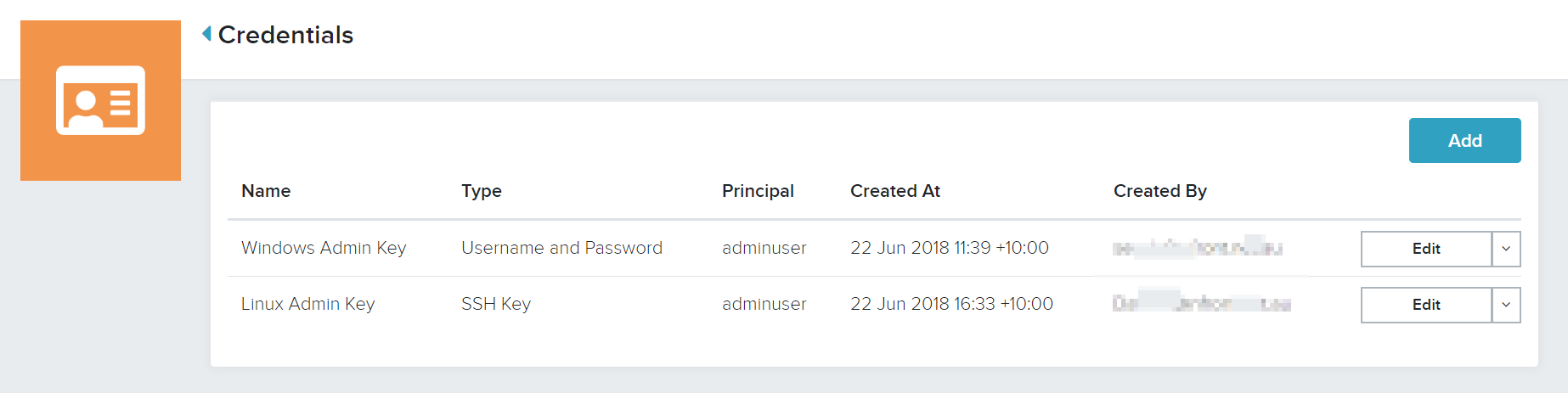
- Click Add
- In the Add Credential screen, enter the following information:
- Type: The type of credential being stored from the following supported types:
- SSH Key
- SSH Key (with Password)
- Username and Password
- Name: A name for this Credential
- The authentication details as required for the selected type
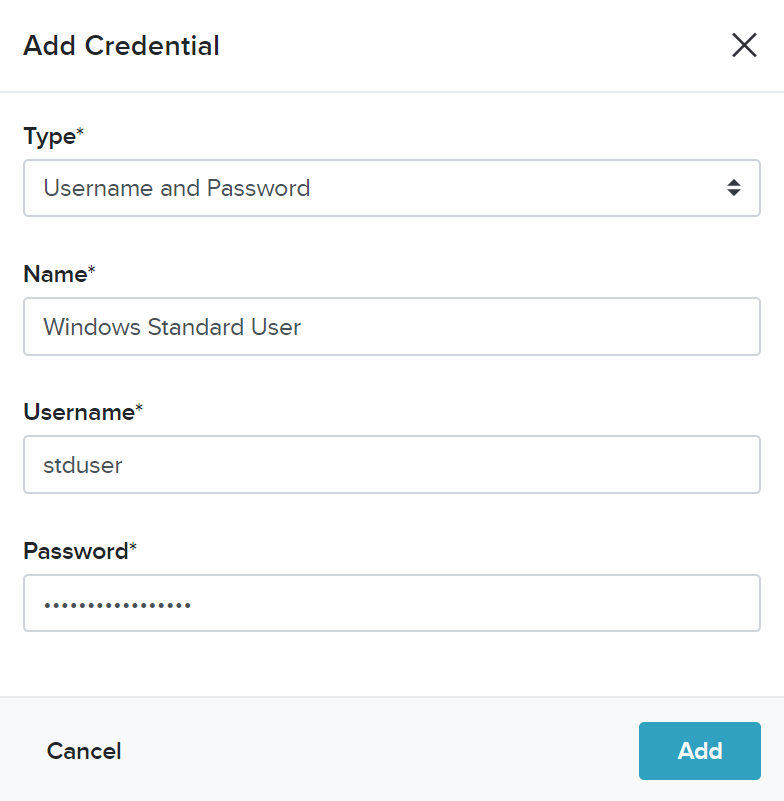
- Type: The type of credential being stored from the following supported types:
- Click Add
- The Credential has been added
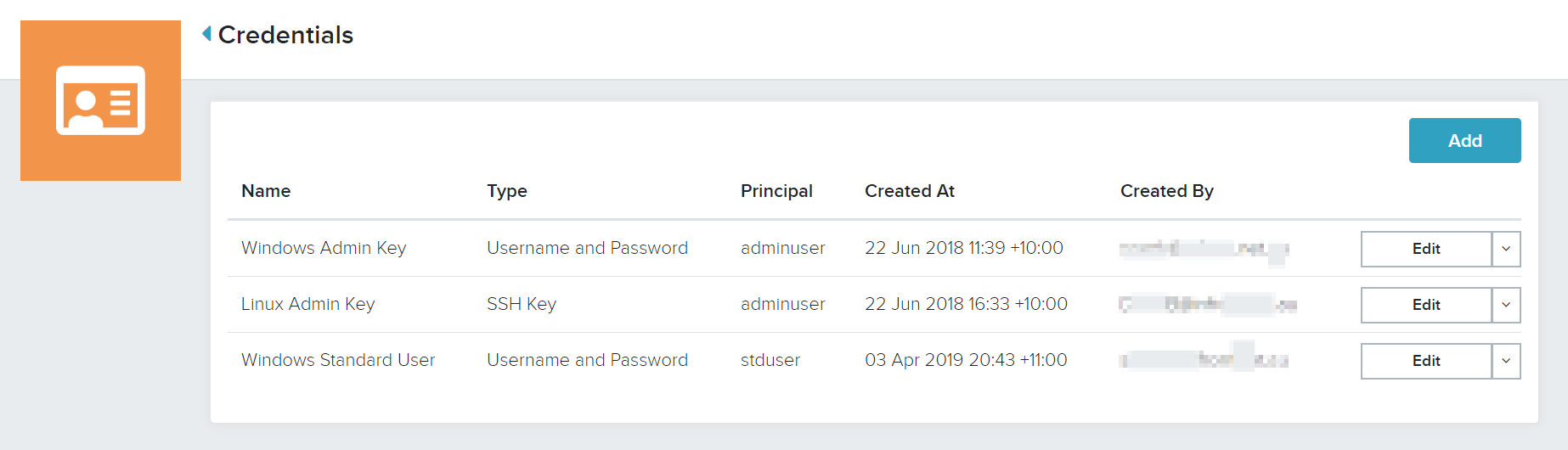
Removing a Credential
This section describes the steps required to remove a Credential.
- Log into the Broker UI as an administrative user
- Navigate to Admin > Control Panel
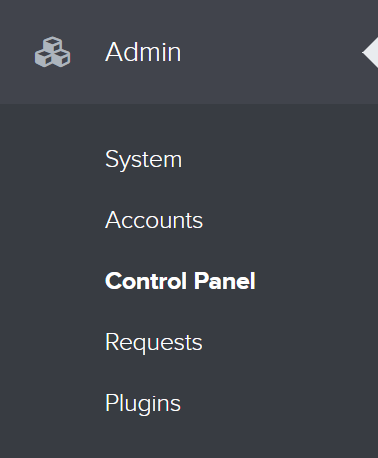
- Select the Credentials tile
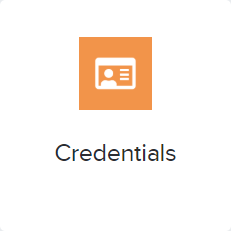
- A list of existing Credentials is displayed
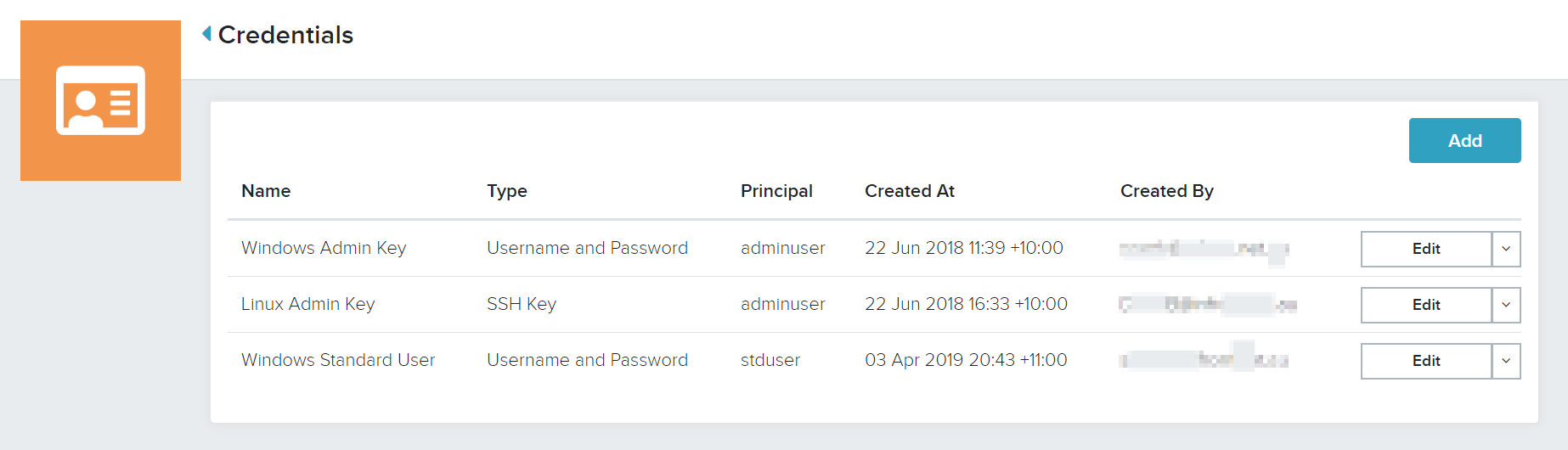
- On the Credential to be removed, select the Edit drop down list
Click Remove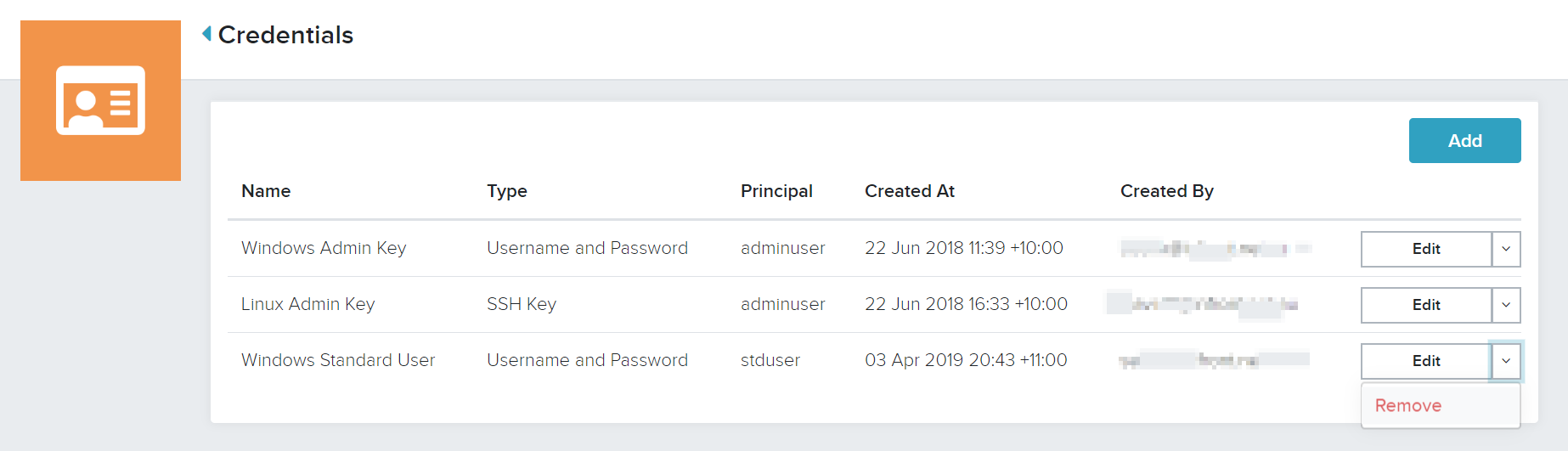
- Click Remove
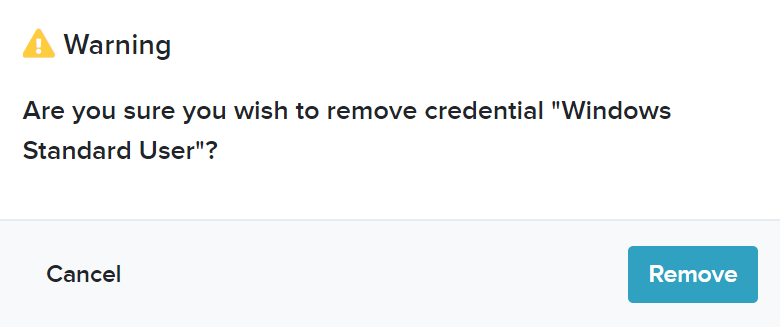
- The Credential has been removed