Name Generators are templates which control how deployed resources are named.
As Broker Blueprints are designed to be reusable service catalog items, they can be used to produce multiple concurrent deployments within the same provider or region. For this reason, it is important that the Broker produces unique names when deploying resources. If resources are not uniquely named, the deployment process would fail.
By default, this is achieved by using the default name generator, which uses the following template:
D${Deployment.id}-${Node.name}
In this case, Deployment.id is an incrementing value unique within the Broker, and Node.name is a unique value within each blueprint.
Name Generators can be used to override the default naming template for the following supported resource types, though different providers may not support all resource types:
- Virtual Machines
- Linux
- Windows
- Security Groups
- Network Load Balancers
When using name generators, the following should be taken into consideration:
- Service Providers require that resources are uniquely named within their context
- Resource names must comply with each service provider's naming policy
- It is recommended to continue to use the ${Deployment.id} value in any custom Name Generators which are created to ensure uniqueness across blueprints within the same Broker
This article describes the steps required to manage Name Generators.
Prerequisites
- Administrative access to the Broker UI
Creating a Name Generator
This section describes the steps required to create a new Name Generator.
- Log into the Broker UI as an administrative user
- Navigate to Admin > Control Panel
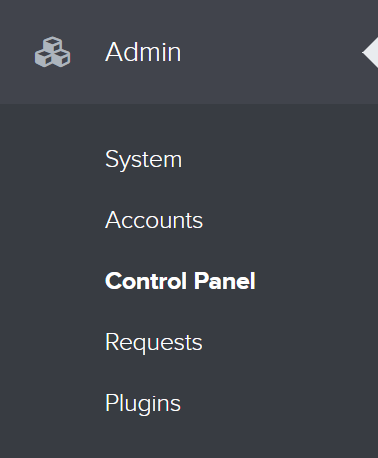
- Select the Name Generators tile
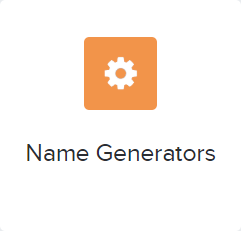
- A list of existing Name Generators is displayed
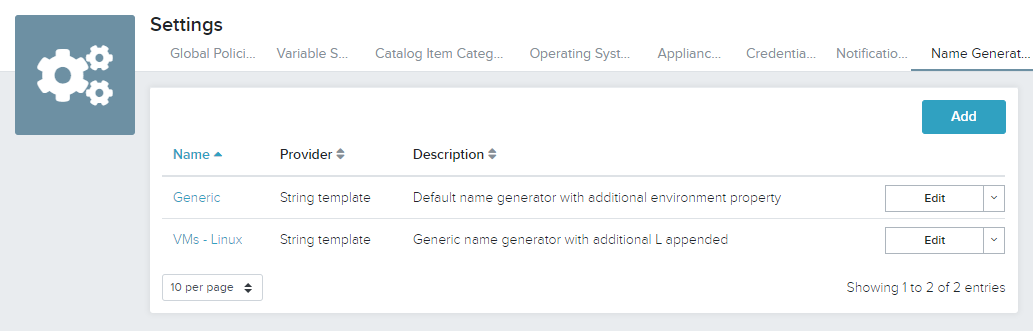
- Click Add
- On the Choose Provider screen, select the required provider:
- String Provider: Names generated from a simple or complex string
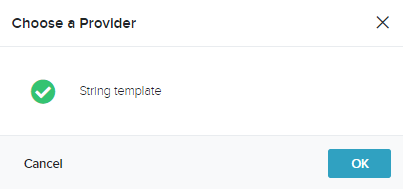
- String Provider: Names generated from a simple or complex string
- Click OK
- On the Add Name Generator screen, enter the following information:
- Name: A name for this Name Generator
- Description: A description for this Name Generator
- Name Template: A template derived by using the editor provided for the selected provider type
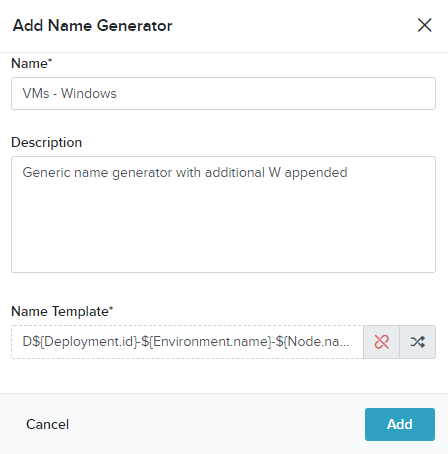
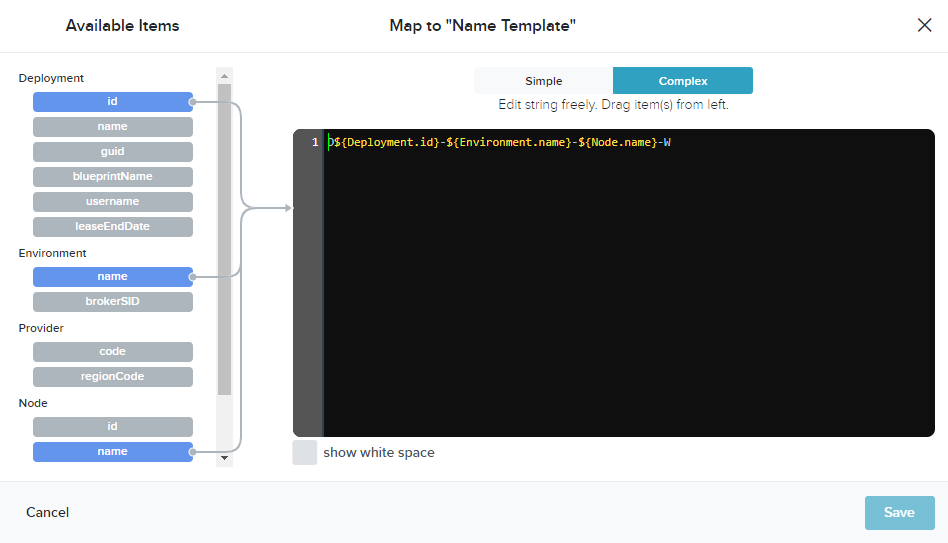
- Click Add
- A message indicates the status of the request

Removing a Name Generator
This section describes the steps required to remove a Credential.
- Log into the Broker UI as an administrative user
- Navigate to Admin > Control Panel
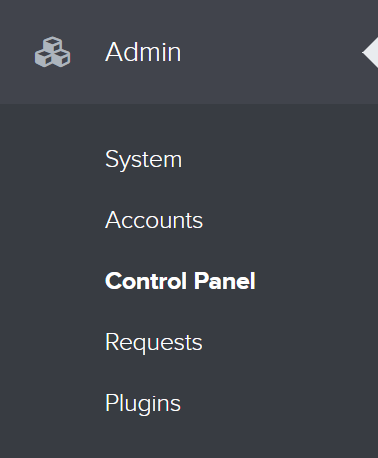
- Select the Name Generators tile
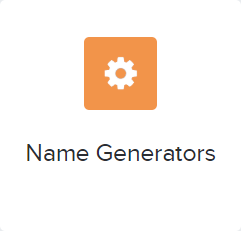
- On the Name Generator to be removed, select the Edit drop down list
Click Remove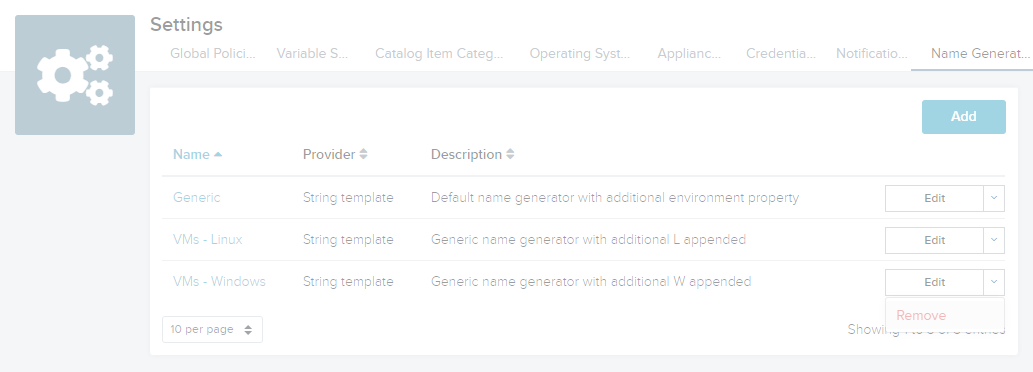
- Click Remove
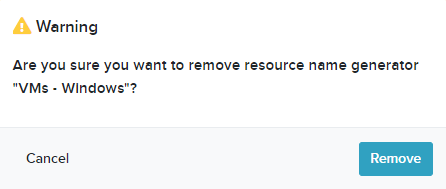
- A message indicates the status of the request

Using Name Generators
Once created, Name Generators are configured per service provider.
Refer to the relevant Cloud Provider plugin configuration article for steps in assigning Name Generators.