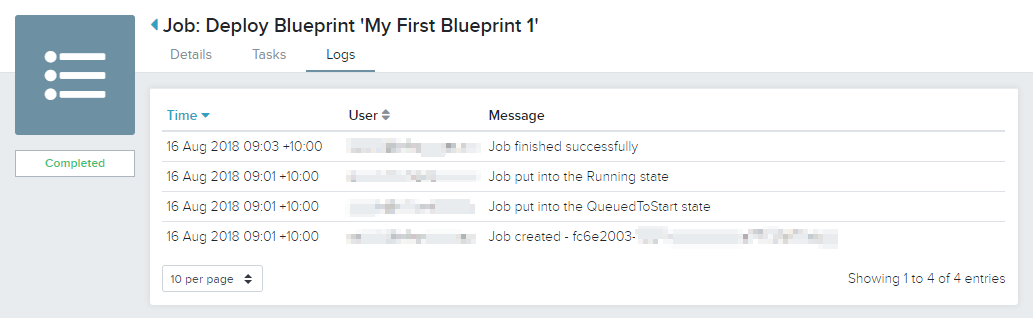Broker Administrators have access to view all user requests which have been queued and executed on the Broker.
This article provides the steps required to view and manage requests.
Accessing Requests
This section describes the steps required to access Requests.
Prerequisites
- Administrative access to the Broker UI
Procedure Steps
- Login in the the Broker UI as an administrative user
- Navigate to Admin > Requests
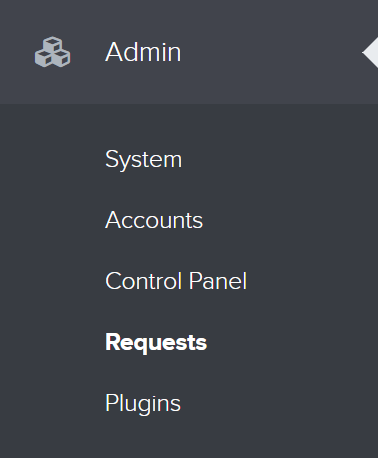
- A list of Requests is displayed
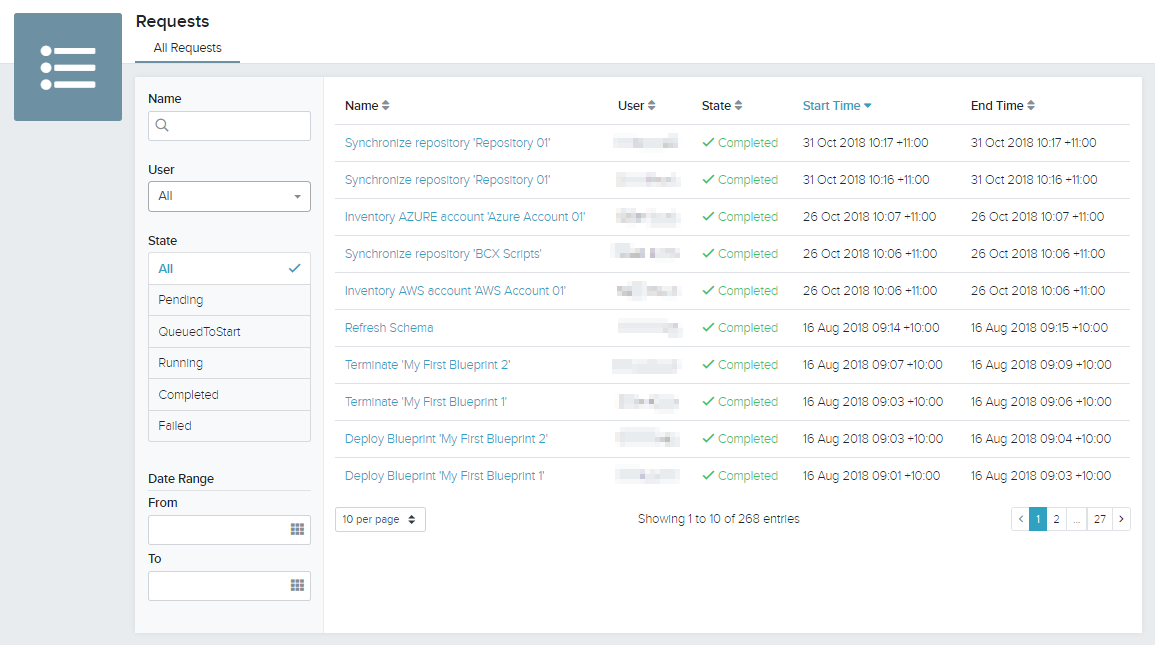
- Click on the Request name to view details of the Request
Request Details
The Details screen shows the status as well as summary of the selected Request.
This screen is context sensitive and may provide links to drill further into details of the request. In this example, a deployment request provides a link to view the Deployment.
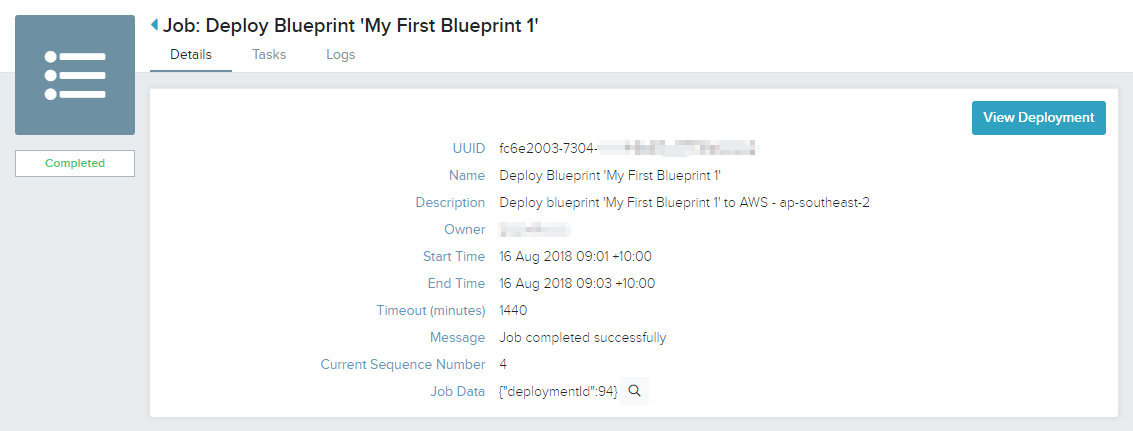
Request Tasks
The Tasks screen lists the tasks and task status for the Request.
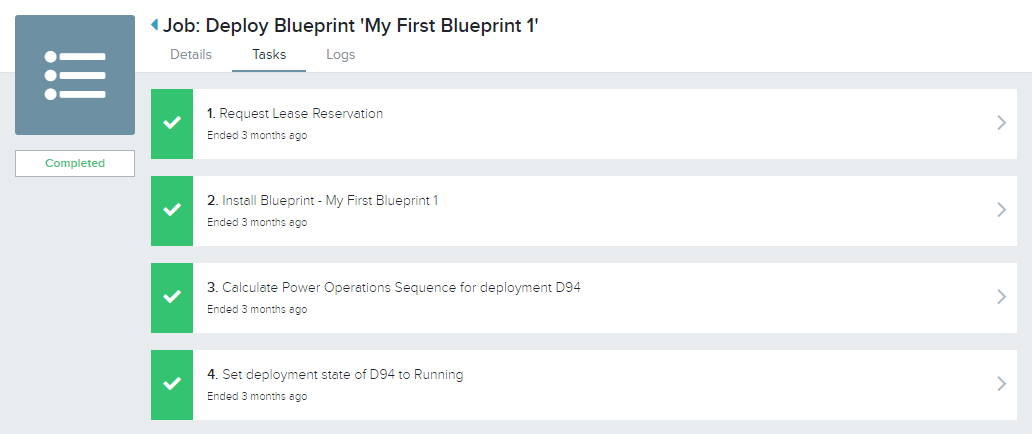
Click on the task to view further details of the task.
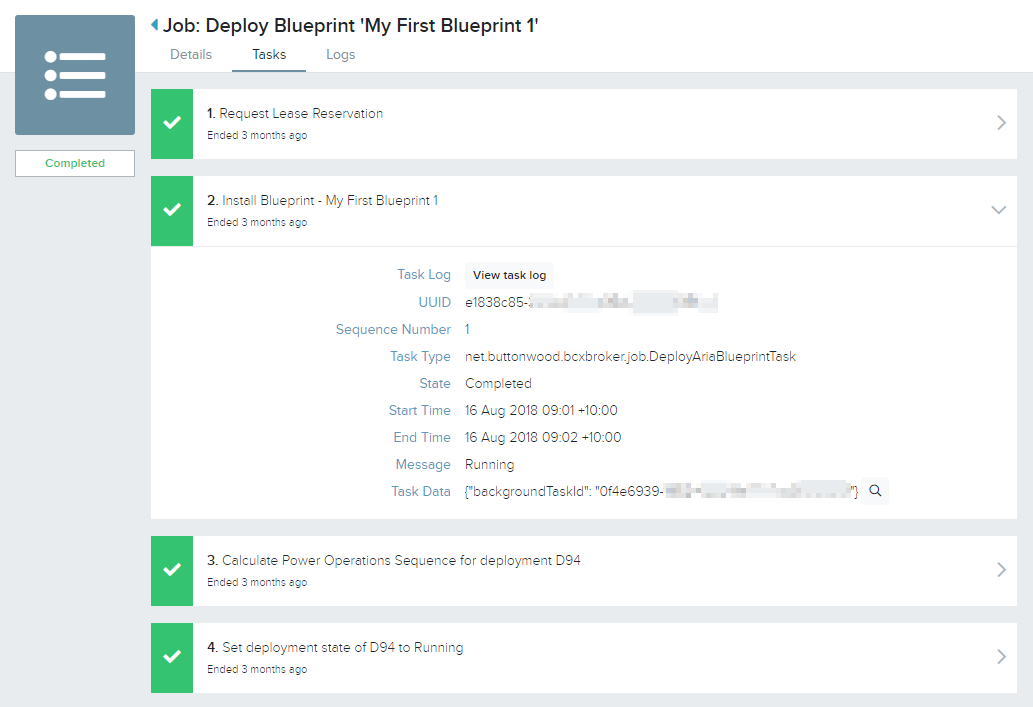
Request Logs
The Logs screen outputs the logged events for the Request.