Users must be added to the Broker to allow them to log on to use the system. In addition, the added user must be activated in Buttonwood Exchange and have the Broker and Exchange accounts linked to allow the user to assign deployments to budgets.
This article describes the steps required to add users when using the Buttonwood Broker as the identity provider (IDP).
Refer to the article Local Identity Provider - Adding Users for detailed steps if the Broker is not Active Directory/LDAP integrated.
Prerequisites
- Administrative access to the Exchange UI
- Active Directory/LDAP has been configured for authentication
Procedure Steps
- Login to the Broker UI as an administrative user
- Navigate to Admin > Users
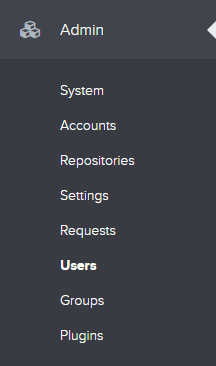
- Select the Active Users tab

- Click Add
- From the user list, select the user to add
The filter can be used to narrow the list of users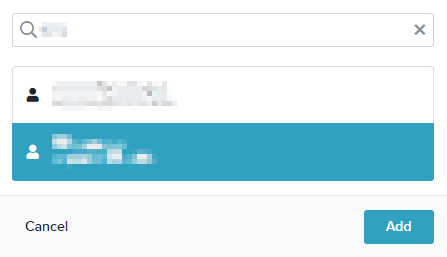
- Click Add
- A status message indicates that the user has been added
