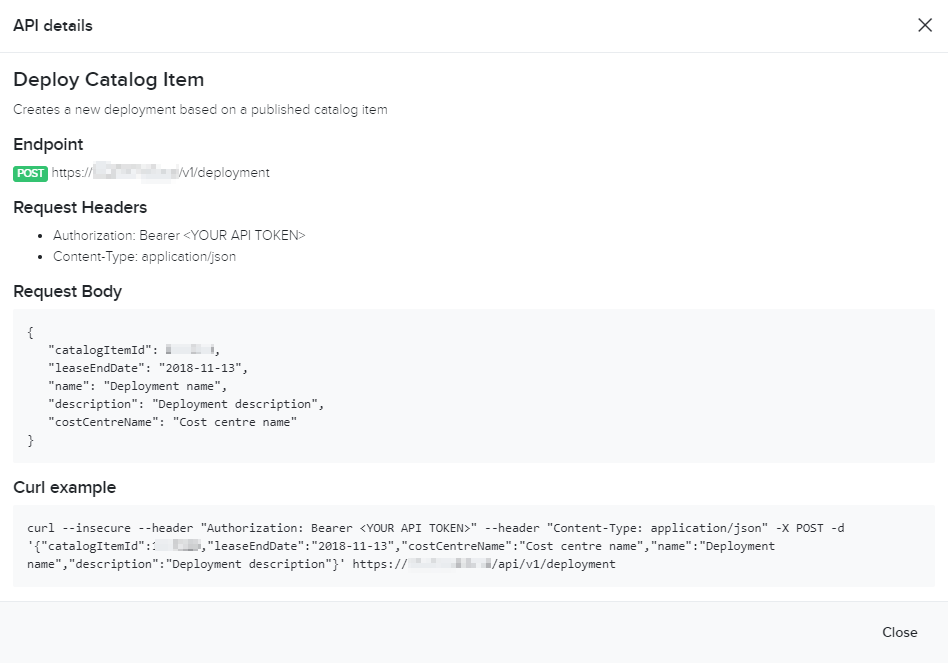The Catalog screen displays all published blueprints that are available for deployment by the user.
Blueprints are constructed within the Broker by system architects and are pre-designed workload templates that have been approved for end users to request deployments from.
Architects may choose to publish their blueprints to a single environment or multiple environments.
Accessing the Catalog
This section provides the steps required to create access the Catalog.
- Log in to the Broker UI
- Navigate to Catalog
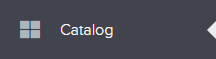
- A list of published blueprints is displayed
Service Catalog Views
The Catalog is available in two view formats:
- Grid View (default)
- List View
List View
This view lists all catalog items in a list format.
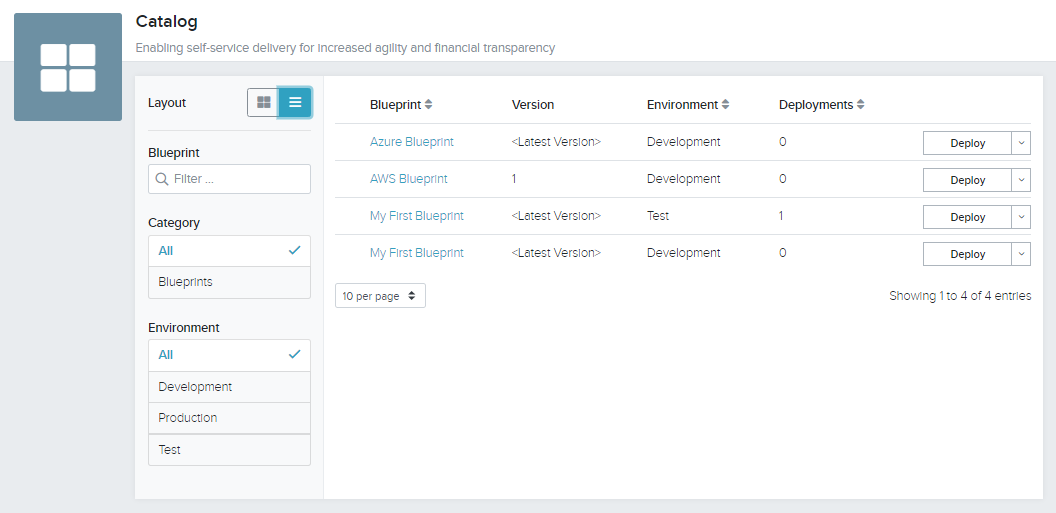
Any blueprint which is published to multiple environments is listed separately.
Click the Catalog Item name or the Deploy button to deploy the catalog item.
Select the Deploy drop down menu to access other catalog item actions.
Tile View
This view displays the catalog items in a grid view.
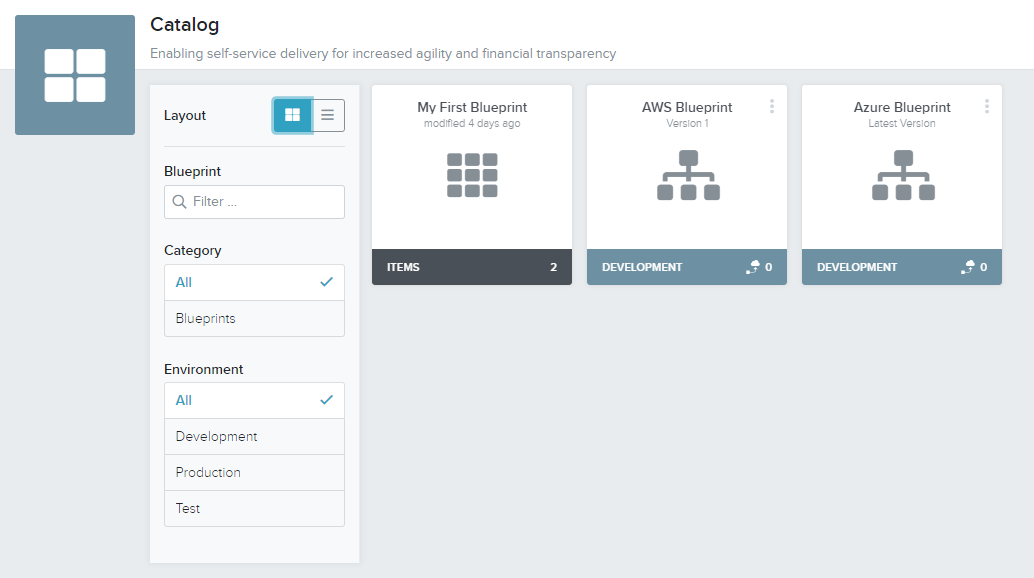
Any blueprint which is published to multiple environments is marked with its own icon and the number of environments noted in the bottom right-hand corner of the tile.
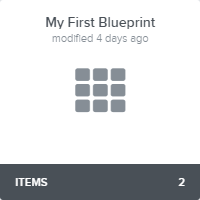
Click on the grid item to expand the environment deployment selection.
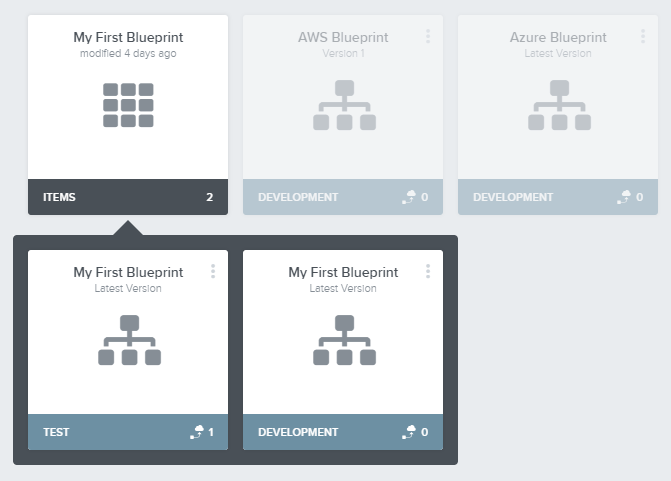
A deployable catalog item tile comprises of the following information:
- The blueprint version which has been published (top centre)
- The environment to which it has been published (bottom left)
- The number of current deployments (bottom right)
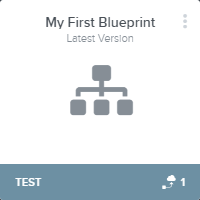
Click on the Catalog Item tile to deploy the catalog item.
Select the  ellipses menu to flip the item to access other catalog item actions.
ellipses menu to flip the item to access other catalog item actions.
Catalog Item Actions
The following table lists the operational actions which can be applied to a catalog item.
| Action | Description |
| Deploy | Commences the deployment request process |
| API Details |
Provides REST API request details to for the selected catalog item |
| Manage | Manage publishing of the catalog item's parent blueprint |
Catalog Item API Details
The API Details option display the API details to deploy the selected catalog item.
Note: This option is not visible unless at least one API Token has been assigned to a user.
Refer to the REST API Reference Guide for further details on other requests available within the Broker.