This procedure describes the steps required to reboot the Broker appliance. Rebooting of the appliance may be prompted after a configuration change, or requested by Buttonwood Support.
Prerequisites
- Administrative access to the Broker Admin UI
Restart the Appliance
- Log in to the Admin Console UI
- Navigate to System Status
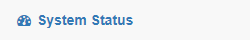
- Under the Restart Appliance section, click Restart Appliance
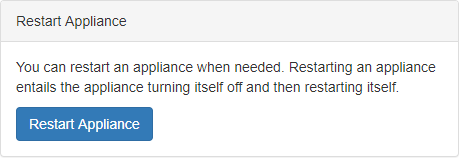
Monitor the Application Service
Once an appliance has been rebooted, the database and application services will start.
When the Broker appliance becomes available again, the application logs can be monitored to validate when the services have completed startup.
- Log in to the Broker Admin UI
- Navigate to Logs
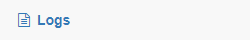
- Monitor the Application Server Tail Log for the following entry indicating that the Application services have completed their startup
____ ____ __ __ ____ _ | __ ) / ___| \ \/ / | __ ) _ __ ___ | | __ ___ _ __ | _ \ | | \ / | _ \ | '__| / _ \ | |/ / / _ \ | '__| | |_) | | |___ / \ | |_) | | | | (_) | | < | __/ | | |____/ \____| /_/\_\ |____/ |_| \___/ |_|\_\ \___| |_| 02-Aug-2018 14:17:53.641 INFO [main] org.apache.catalina.startup.Catalina.start Server startup in 78842 ms