The Broker appliance will automatically send system administrators and deployment owners notifications regarding the status of various aspects of the system and individual deployments.
This article describes the steps required to manage these notifications.
Prerequisites
- Administrative access to the Broker UI
Managing Alerts
This section describes the steps required to create a new Credential.
- Log into the Broker UI as an administrative user
- Navigate to Admin > Control Panel
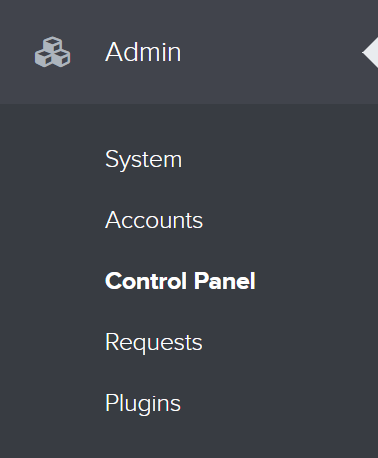
- Select the Alerts tile
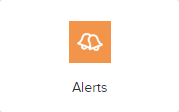
- A list of configurable alerts is displayed
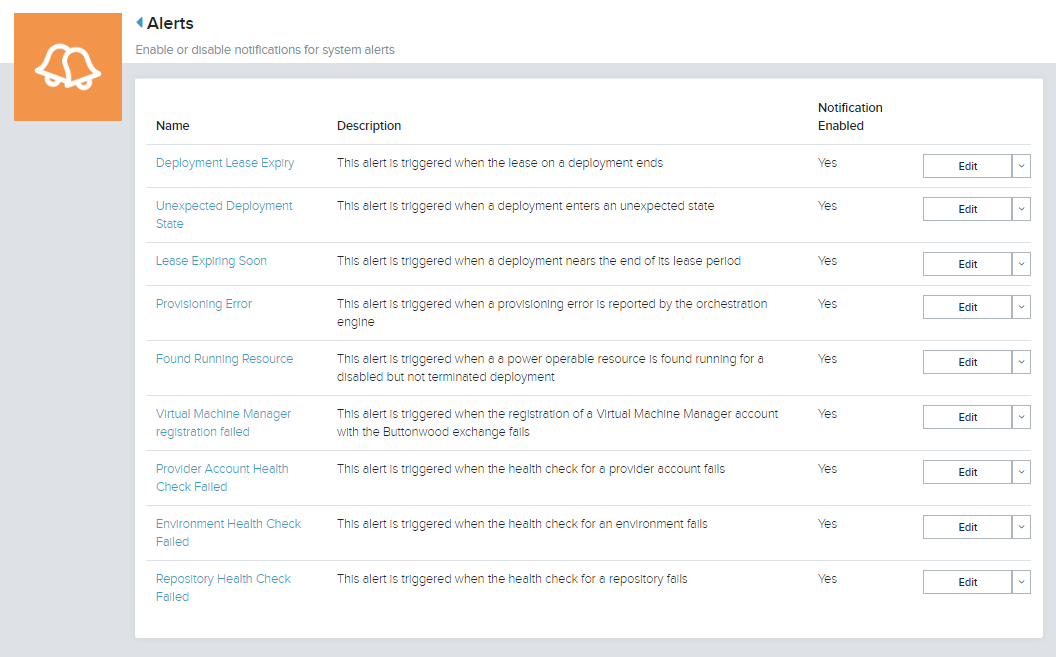
- On the system alert to manage, click Edit
- On the Edit screen, enable or disable the Notify Recipients checkbox

- Click Save