This article describes the steps required to configure IP Pools.
Prerequisites
- Administrative access to the Broker UI
- Creation of IP Pools
Accessing IP Pools
This section describes the steps required to edit a Variable Set.
Procedure Steps
- Log into the Broker UI as an administrative user
- Navigate to Admin > Settings
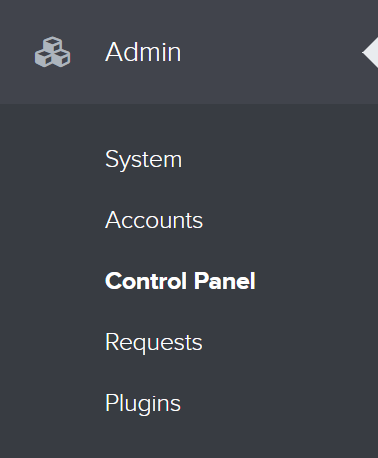
- Select the IP Pools tile
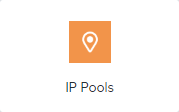
- A list of existing IP Pools is displayed
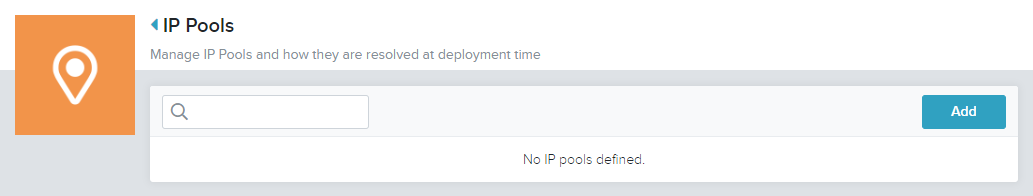
- Click the IP Pool name, or the View button
Details
The Details tab lists basic information about the selected IP Pool.
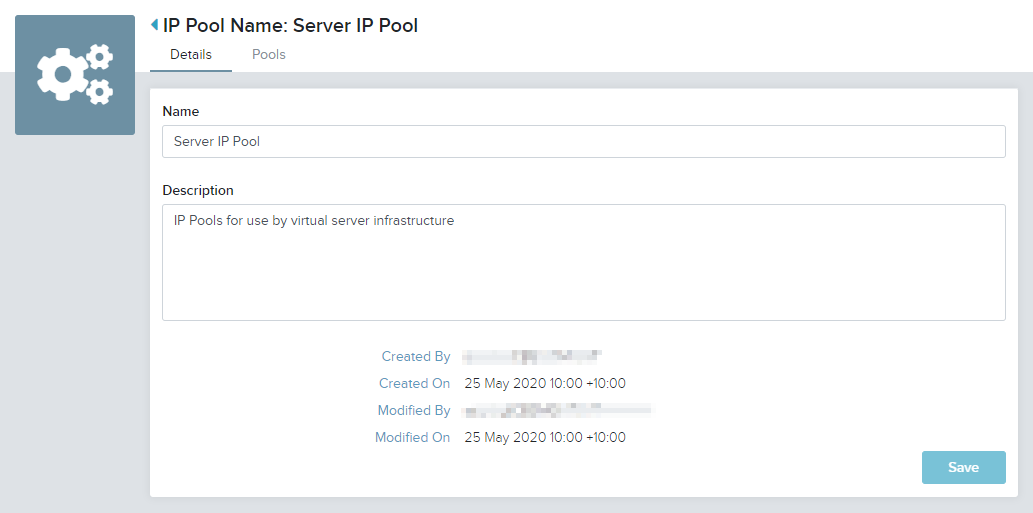
Pools
Pools are defined by two configurations - its scope rule, and its IP definition.
The scope rule is used to determine when the IP Pool is used. When configuring a scope rule, the following properties are assigned:
- Environment
- Account/Network
The IP definition provide details of the IP addresses to use in the pool. When configuring a definition, the following properties are assigned:
- CIDR
- Gateway Address
- Start Address
- End Address
Note: IP Addresses can be reserved/manually allocated once the pool has been created
This section describes the steps required to add Variables to a Variable Set.
Procedure Steps
- Within the IP Pools page, select the Pools tab
- A list of existing Pools is displayed
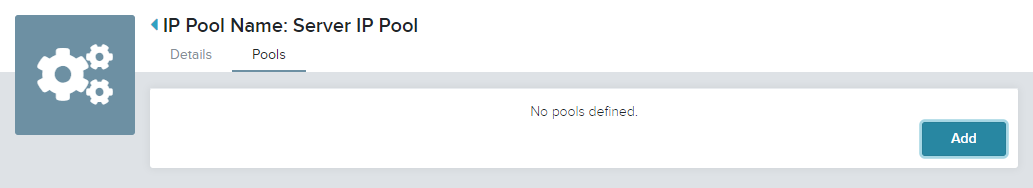
- Click Add
- On the Choose a Provider screen, select the Pool Provider to use
Note: Buttonwood does not yet support any external providers for this function
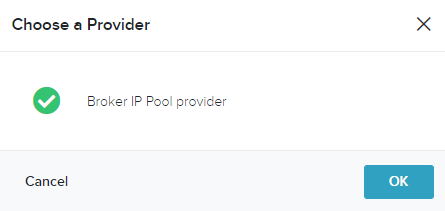
- Click OK
- On the Add IP Pool screen, provide a name for the IP Pool
- On the Add IP Pool - Scope Rule screen, provide the following information:
- Environment: The environment when this pool will be used
- Account/Network: The cloud account or specific network when this pool will be used
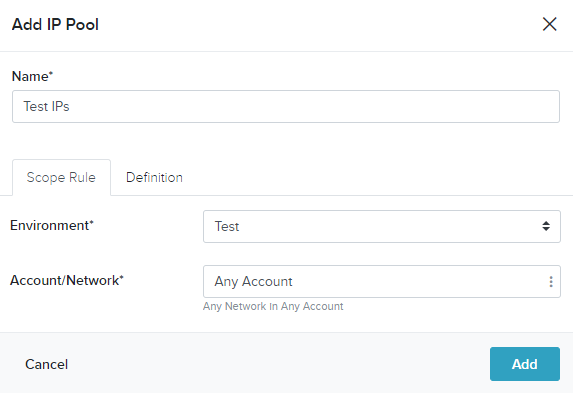
- On the Add IP Pool - Definition screen, provide the following information:
- CIDR: The CIDR notation of the subnet for the pool
- Gateway Address: The gateway address for the pool, if required
- Start Address: The first address in the range for the pool
- End Address: The last address in the range for the pool
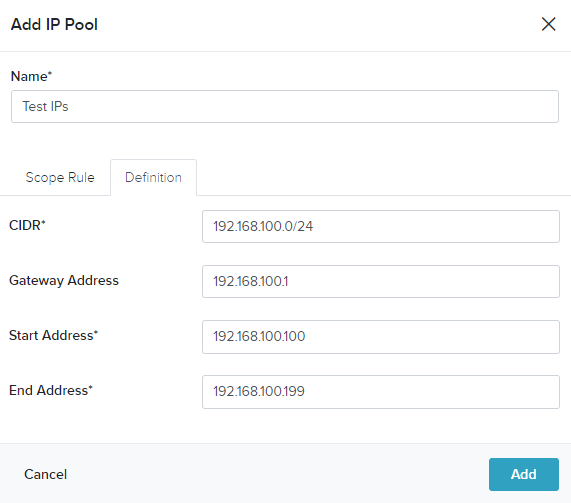
- Click Add
- The Pool has been defined
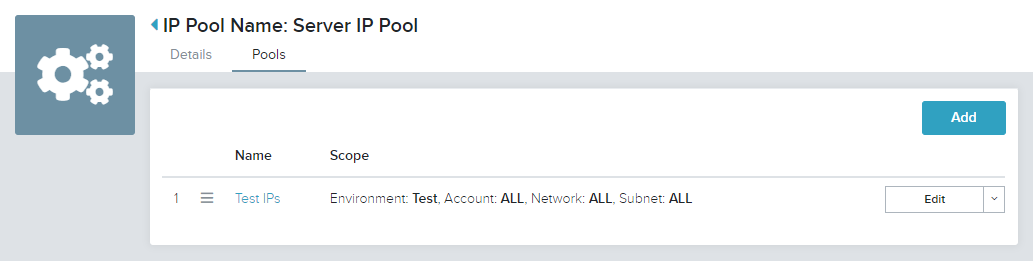
- Additional pools can defined and ordered - if multiple pools are defined, they are evaluated and matched in a top-to-bottom order