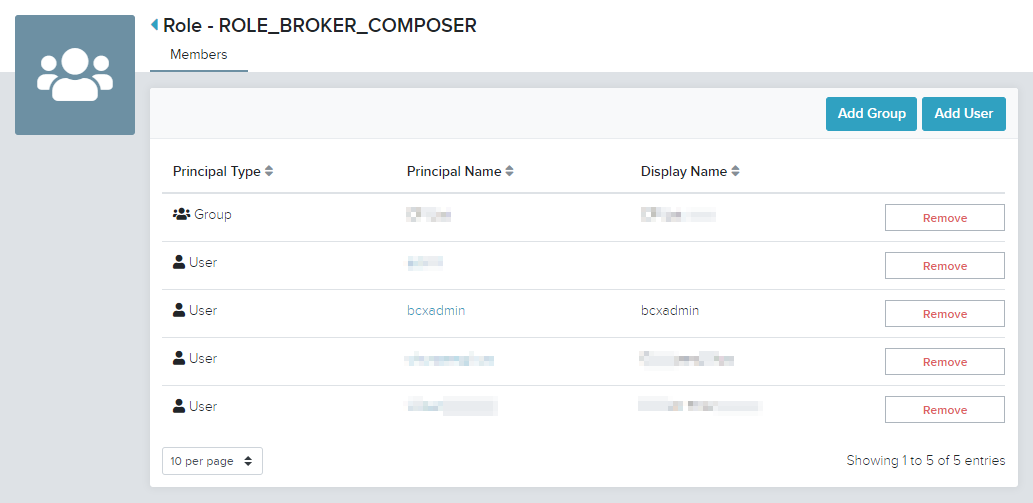Roles allow administrators to control access to system functions. Each roles has a different set of implicit permissions and access to functionality.
Although System Administrators can control role membership, roles themselves are system defined and cannot be created, deleted, or modified.
This article describes the steps required to manage Groups.
Prerequisites
- Administrative access to the Broker UI
Built-In Roles
The following table lists built-in Roles, which are created by default and cannot removed or modified.
| Role Name | Description |
| ROLE_BROKER_ADMIN | Assigns administrative permissions to members of the group. |
| ROLE_BROKER_COMPOSER | Provides blueprint composer access to members of the group. |
| ROLE_BROKER_USER |
Provides standard user access to members of the group. This group is Broker-managed and is not user editable. |
Managing Roles
This section describes the steps required to create a Role.
- Log into the Broker UI as an administrative user
- Navigate to Admin > Control Panel
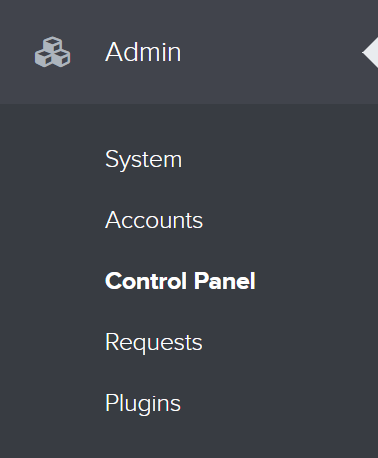
- Select the Roles/Groups tile
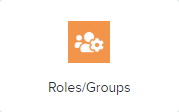
- Select the Roles tab
- A list of existing roles is displayed
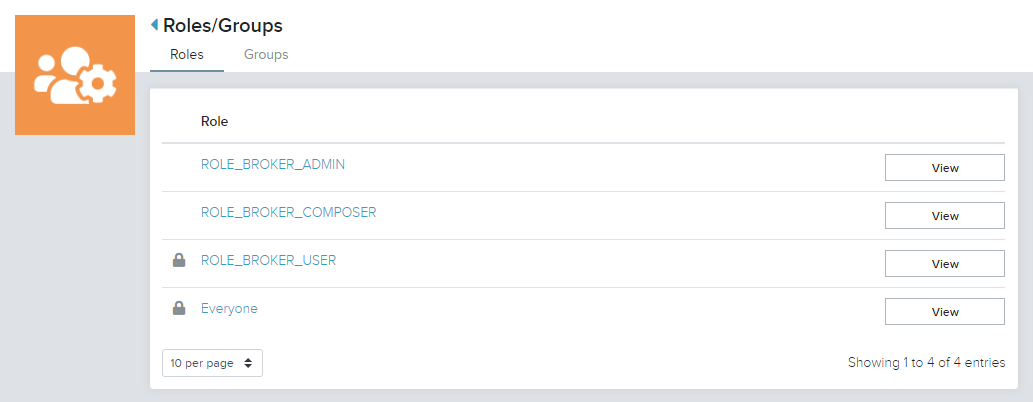
- For the role to manage, click View
- Users and Groups and be added or removed from this screen