This article describes the steps required to manage subscriptions in Buttonwood Central.
Subscriptions provide a way to visualise and manage consumption costs of an organisation's SaaS applications, track users which are assigned to each application, and their billing frequencies.
Note: Subscriptions are configured against organisation/marketplace applications which are assigned by Buttonwood Central administrators.
Prerequisites
- Administrator or Manager role access to Buttonwood Central
Viewing Subscriptions
This section describes the steps required to view subscriptions which have been created in Buttonwood Central.
Procedure Steps
- Login to Buttonwood Central
- Navigate to Govern > Subscriptions
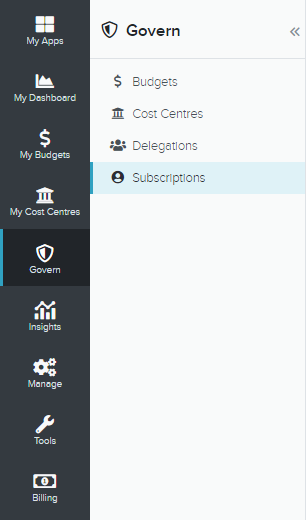
- Click View or the name of the subscription
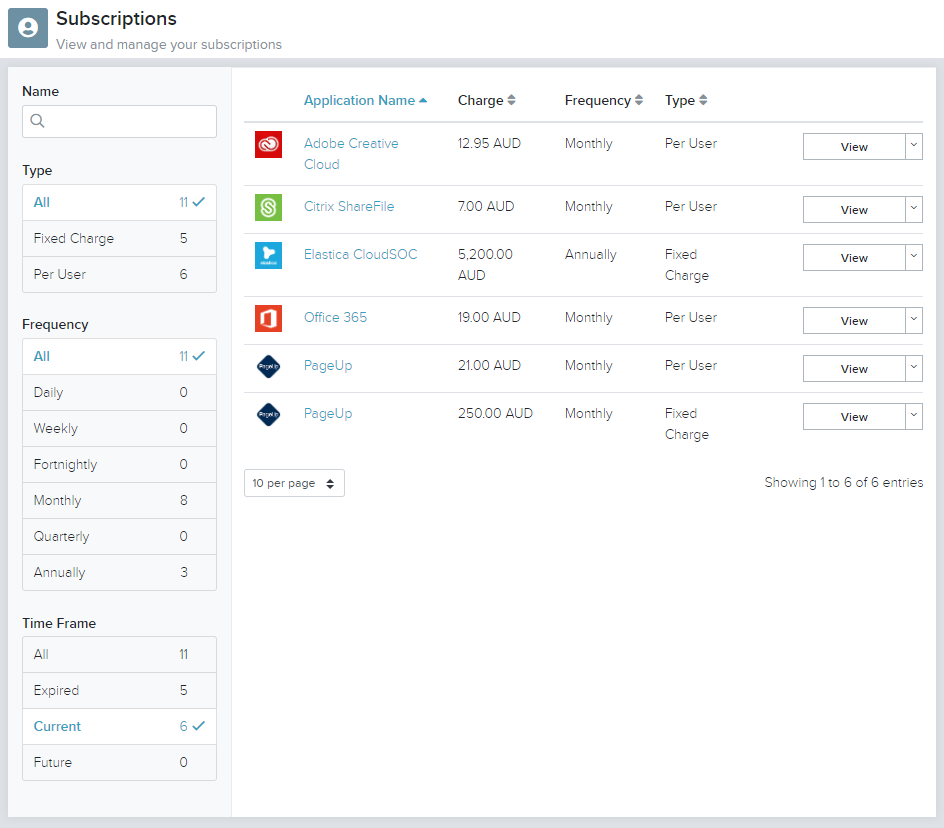
- The subscription's configuration and charges (including future charges) and displayed
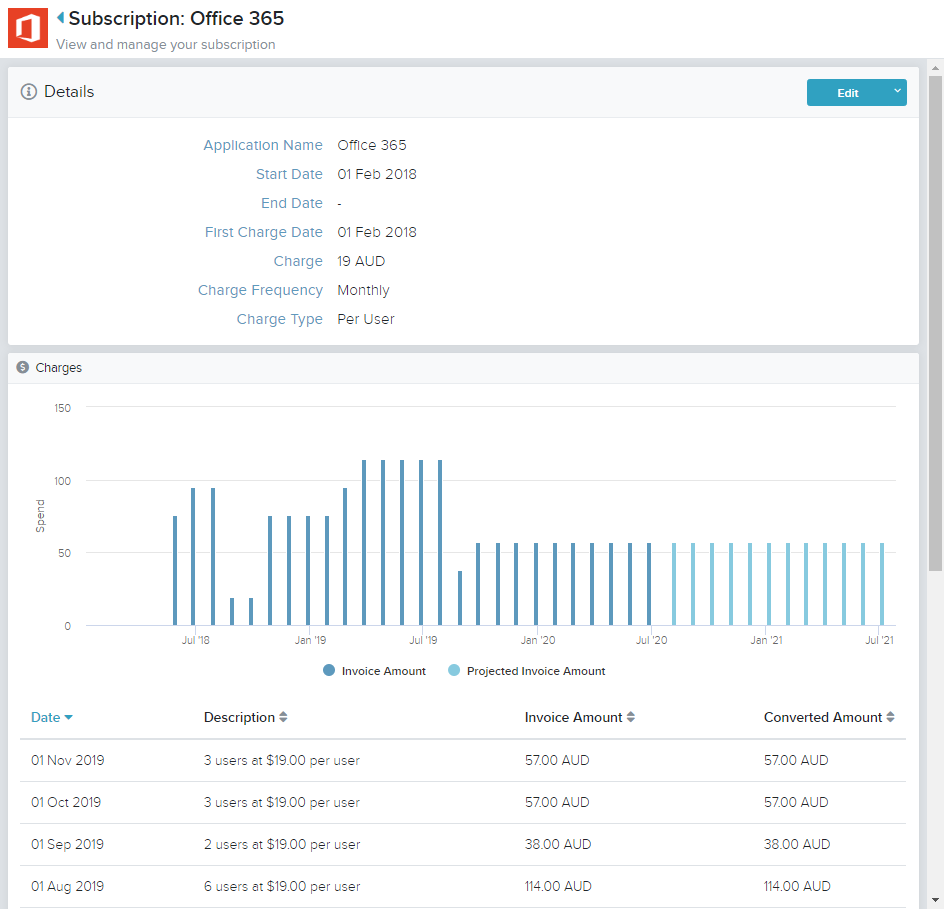
- The article Managing Applications - Marketplace/Corporate Apps provides detailed steps required to configure applications, which subscriptions are linked to.
Adding Subscriptions
Subscriptions can only be added by an organisation administrator by configuring the marketplace/corporate application.
The article Managing Applications - Marketplace/Corporate Apps provides detailed steps.
Editing Subscriptions
This section describes the steps required to edit subscriptions in Buttonwood Central.
Procedure Steps
- Login to Buttonwood Central
- Navigate to Govern > Subscriptions
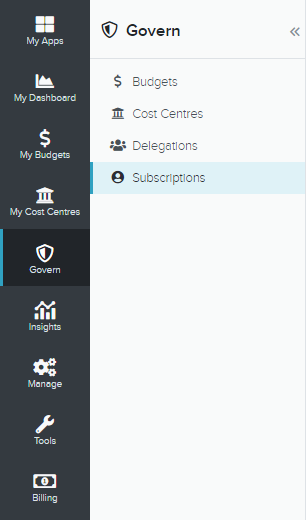
- From the drop down menu, select Edit
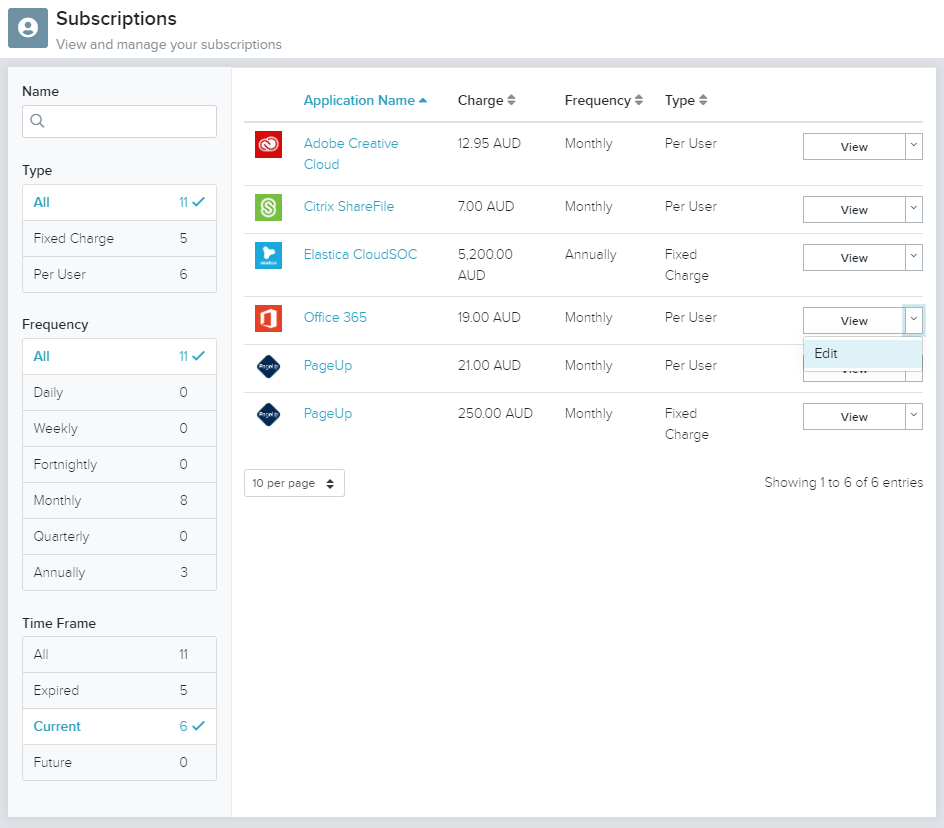
- On the Edit Subscription screen, modify the subscription properties as required
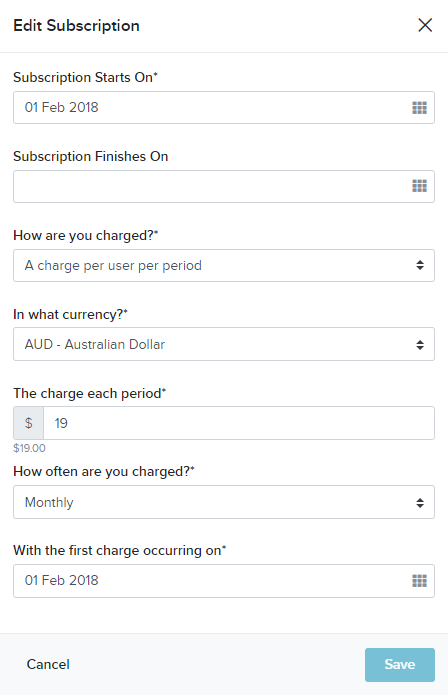
- Click Save
- A notification indicates the status of the request
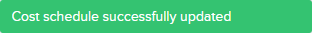
- For any pricing updates, a warning will appear against the modified subscription while the costs are recalculated - this will usually take a few minutes to complete
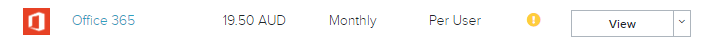
The following banner will also appear when viewing the subscription
Removing Subscriptions
Subscriptions can only be added by an organisation administrator by configuring the marketplace/corporate application.
The article Managing Applications - Marketplace/Corporate Apps provides detailed steps.