This article describes the steps required to view and manage approvals in Buttonwood Central.
Approvals are requests to consume costs out of a budget. As part of Buttonwood's financial governance model, any requests to deploy cloud resources is checked to ensure that:
- A budget exists and is open to be consumed
- A budget manager has allowed the requester to consume out of their budget
- There are sufficient funds in the budget for the life of the requested resources
If these criteria are met, the resources are approved by the system for deployment.
Budget managers may also implement additional policies which ensure they they are prompted to provide manual approvals, for example, if the cost of the resources are above a certain threshold.
Prerequisites
- Administrative access to Buttonwood Central
Viewing Approvals
- Login to Buttonwood Central
- Navigate to Manage > Approvals
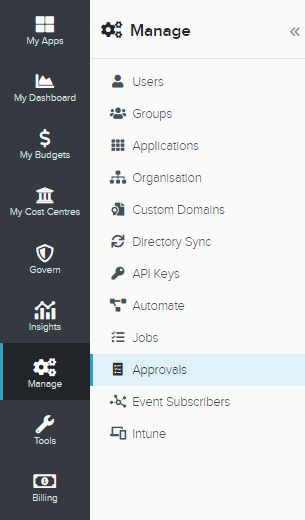
- A list of approvals is displayed
Note: Approval details are retained for 30 days - Click View to see details of the selected approval
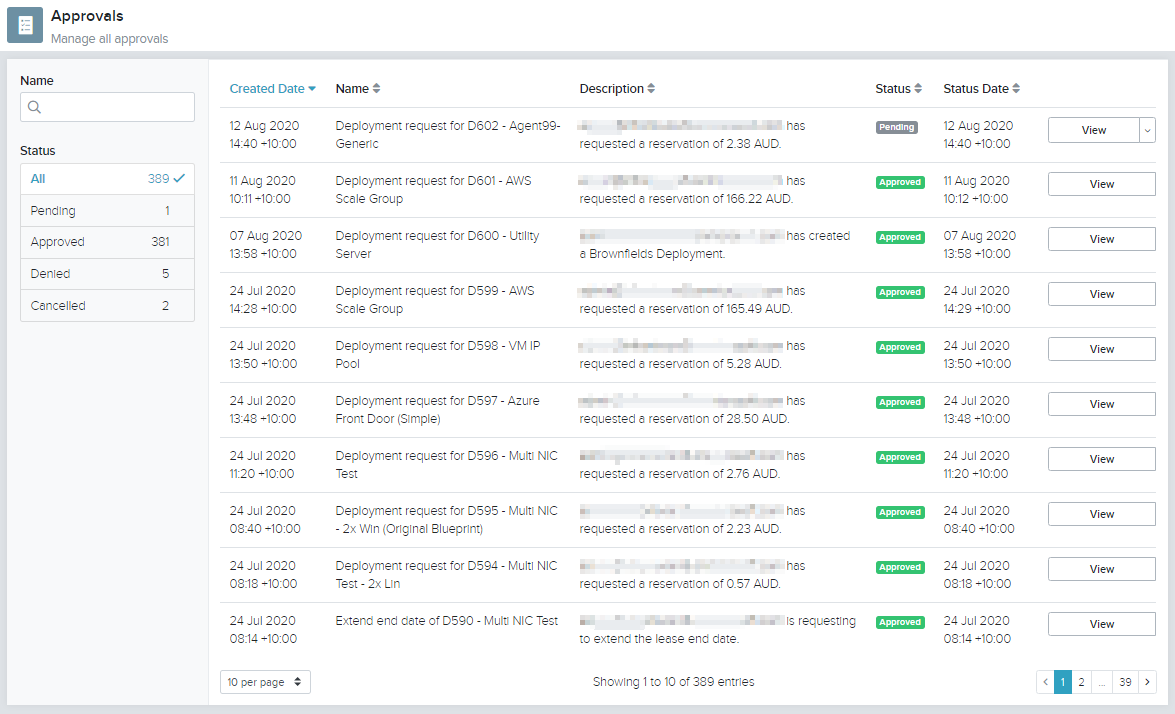
Additional Operations
The following operations can also be performed on this screen:
| Function | Description |
| Approve |
Approve the request, allowing the requested actions to proceed and consume out of the budget. Note: Appears for pending approvals |
| Deny |
Deny the request. The requested actions will not proceed and the status of the request being Declined. Note: Appears for pending approvals |
| Cancel |
Cancel the request. The requested actions will not proceed and the status of the request being Cancelled. Note: Appears for pending approvals |