This article describes the steps required to view and manage event subscribers in Buttonwood Central.
Buttonwood Central can be configured to place messages in a queue when certain events are triggered. Services which are subscribed to the queue are able to perform actions based on these messages.
Buttonwood Central currently supports the following message queue services:
- Microsoft Azure Storage Queue
The following events are currently supported as triggers for message creation:
- User Events
- User added
- User activated
- User deleted
Prerequisites
- Administrative access to Buttonwood Central
Viewing Subscriber Events
- Login to Buttonwood Central
- Navigate to Manage > Event Subscribers
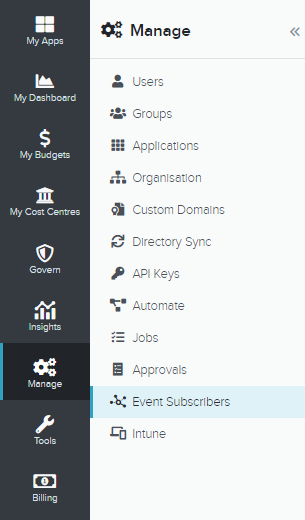
- A list of subscribers is displayed
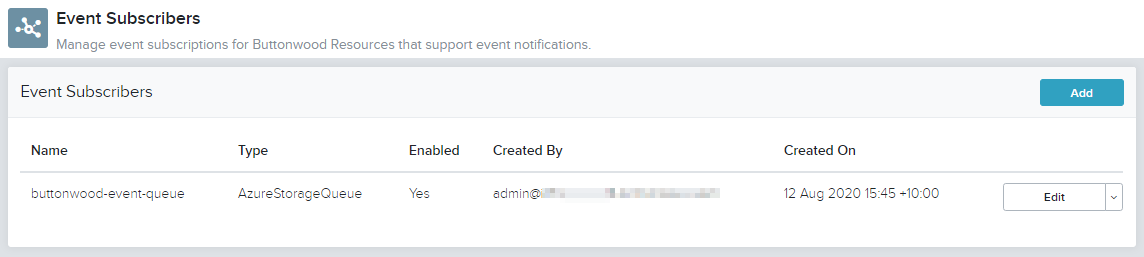
Adding Subscriber Events
The following articles provide the steps required for adding each message queue service
Sample Messages
The following is a sample of a message which is placed in the queue.
{
"eventId": "672a8fcb-abc1-23d4-4700c45a773d",
"eventName": "UserAdded",
"eventData": {
"UserID": "f4d2bcc5-ab12-345c-de67-1a0561ea76c0",
"OrganisationID": "91cae5b8-01a2-b345-67cd-a9cfd09ba55a",
"UserName": "user1@buttonwood.com.au",
"FirstName": "User",
"LastName": "One",
"Email": "user1@buttonwood.com.au",
"Mobile": "",
"CreatedUTC": "2020-08-12T05:50:04.0665701Z",
"CreatedBy": "api"
}
}