An initial configuration is performed after the Broker appliance has been deployed and network connectivity has been validated. This process registers the appliance with Buttonwood Exchange Services.
Prerequisites
- Administrative access to the Broker Admin UI
- Buttonwood Broker Access Key and Secret Key, generated by an organisation administrator as described in the article Managing Broker Access Keys
Procedure Steps
- Log in to the Admin Console UI
- Since this is an unconfigured appliance, provide the following information
- Buttonwood Services URL: The default URL is https://brokerservices.bcx.buttonwood.net unless otherwise advised by Buttonwood Support
- Buttonwood Access Key: Broker Access Key as generated in the Buttonwood Cloud Exchange
- Buttonwood Secret Key: Broker Secret Key as generated in the Buttonwood Cloud Exchange
- New Administrator Password: A new password for the Buttonwood Automation Admin UI local admin account
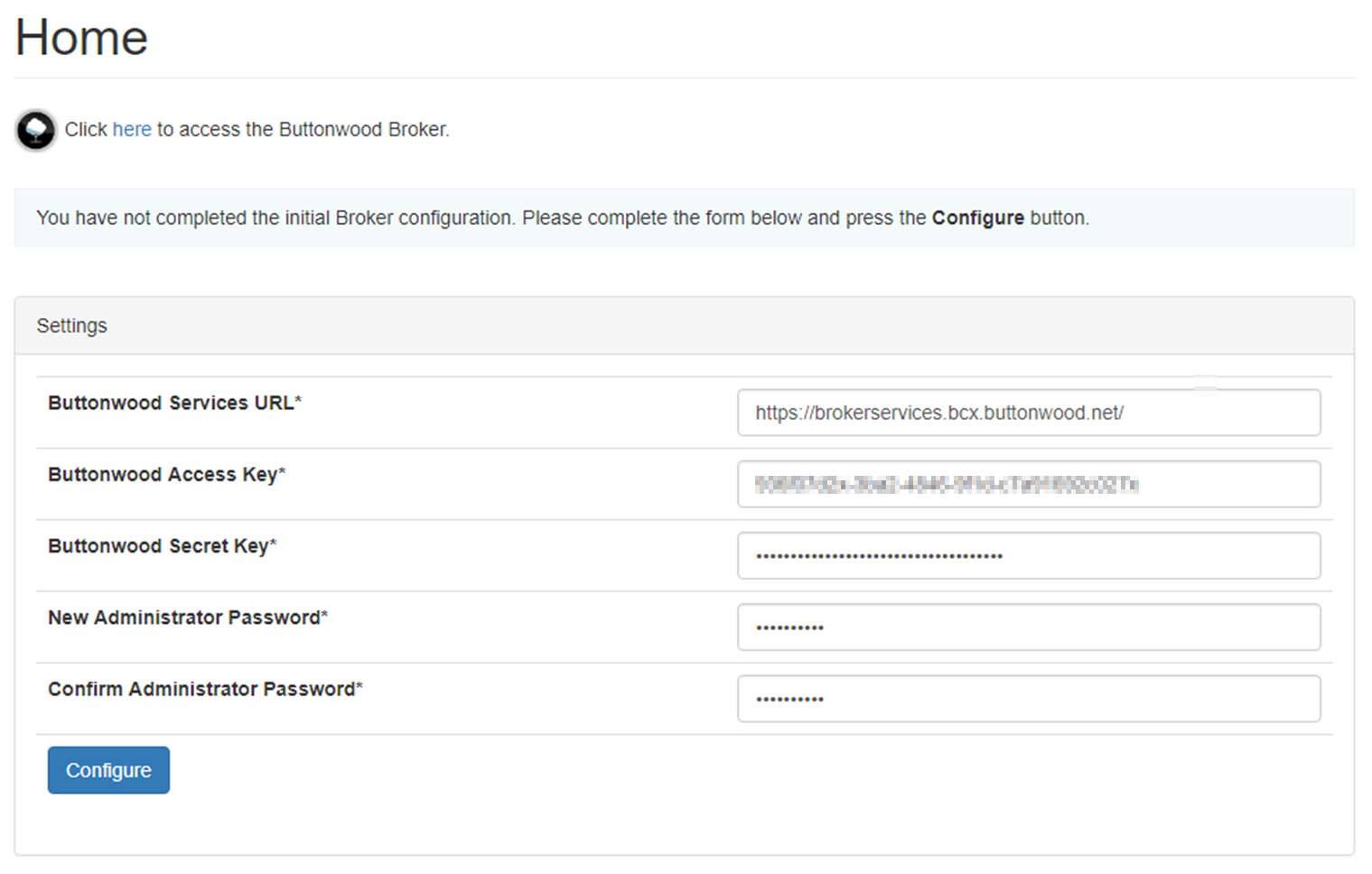
- Click Configure
- A status bar will appear confirming the completion of services configuration
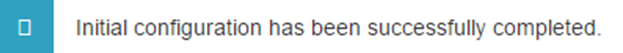
Note: A prompt may appear advising to restart the Application Service if the Buttonwood Services URL has been modified.