Problem Description
When trying to deploy a blueprint, the following error is displayed.
Could not find an image mapping for opSysVersion <xxx> and native cloud <xxx> (8782204)An example of the full error is shown below.
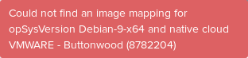
Cause
The virtual machine node used in the blueprint uses an operating system which has not been mapped to an image in the cloud provider. Without an operating system mapping, the Broker is unable to request the correct service provider image to instantiate.
Resolution
Operating Systems must be mapped to service provider images in the regions where blueprints are being deployed.
Refer to the article Configuring Environment Operating System Mappings for steps to create the required mappings.