Problem Description
The following error is presented for Buttonwood Services under Admin > System > Status
{ping} Failed tenancy check: could not initialize proxy - no Session; nested exception is org.hibernate.LazyInitializationException: could not initialize proxy - no Session (200)An example of the error is show below:
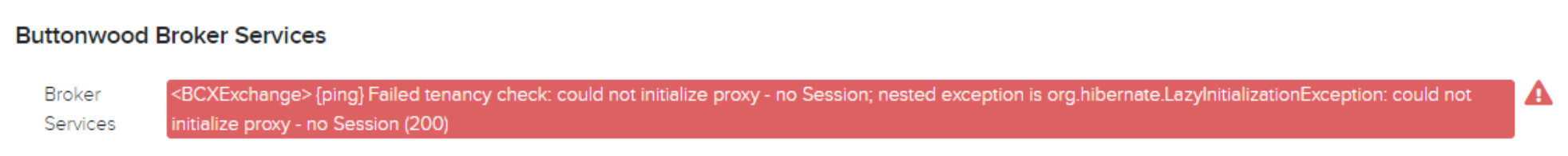
Cause
The Broker application services are unable to establish network connectivity with Buttonwood Broker Services.
Resolution
- Validate that the Broker virtual appliance network settings are correctly configured - refer to the article Network Configuration
- Validate that the Broker virtual appliance proxy settings are correctly configured - refer to the article Configuring a Network Proxy
- Restart the Broker Application Service - refer to the article Restarting Broker Services
- Validate that the correct Buttonwood Broker Services URL is configured under Admin > System > Configuration - usually https://brokerservices.bcx.buttonwood.net unless otherwise specified by Buttonwood Support
- Perform network connectivity checks to Buttonwood Broker Service - refer to the article Performing Network Connectivity Checks
If the error still occurs after these steps, please contact Buttonwood Support.