Problem Description
When clicking on a service catalog item to deploy a published blueprint, the following error is displayed.
You do not have access to any cost centres. Please contact your budget manager.An example of the full error is shown below.
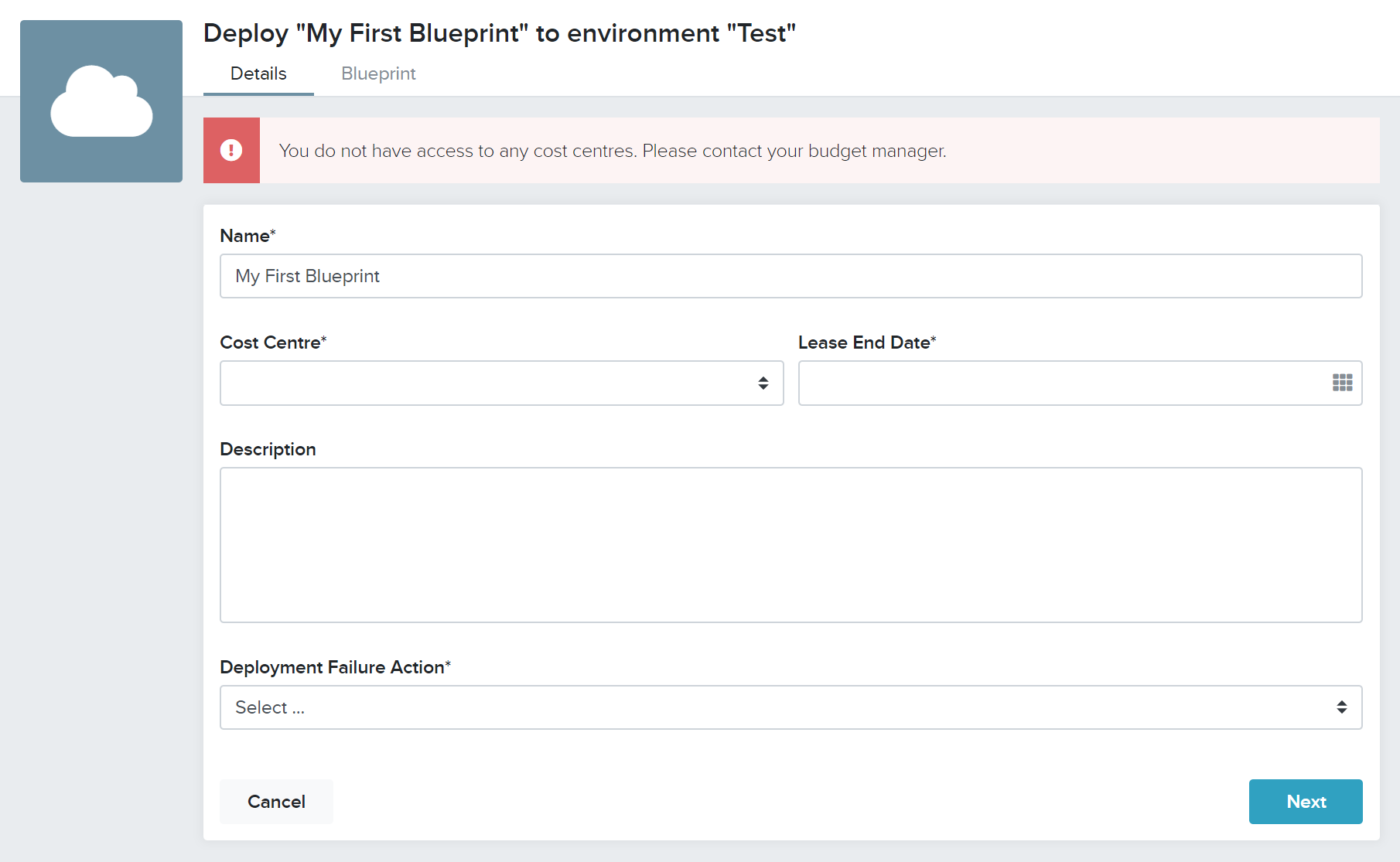
Cause
All deployments must be allocated to a Cost Centre so that its costs can be tracked. The Buttonwood Broker retrieves Cost Centre and Budget information from the Buttonwood Cloud Exchange.
The error indicates that a user has not been granted permissions to access any budgets/cost centres.
Resolution
Confirm with the organisation's Buttonwood Cloud Exchange administrator that the user exists and has been configured as a Budget Consumer of at least one budget. Also note down the configured username.
Confirm with the organisation's Buttonwood Cloud Broker administrator that the user's Exchange username value matches what is configured within Exchange. Refer to the Broker article Configuring Users for detailed steps.