Problem Description
All blueprints which are deployed must be assigned to a Cost Centre so that their consumption costs can be tracked against an active budget within the cost centre.
The list of Cost Centres is displayed as a drop down list at the time of deployment and is a mandatory field.
Example 1: In the following screenshot, the user has Cost Centre X and Cost Centre Y listed, however is required to assign this deployment's costs to Cost Centre Y, which isn't listed.
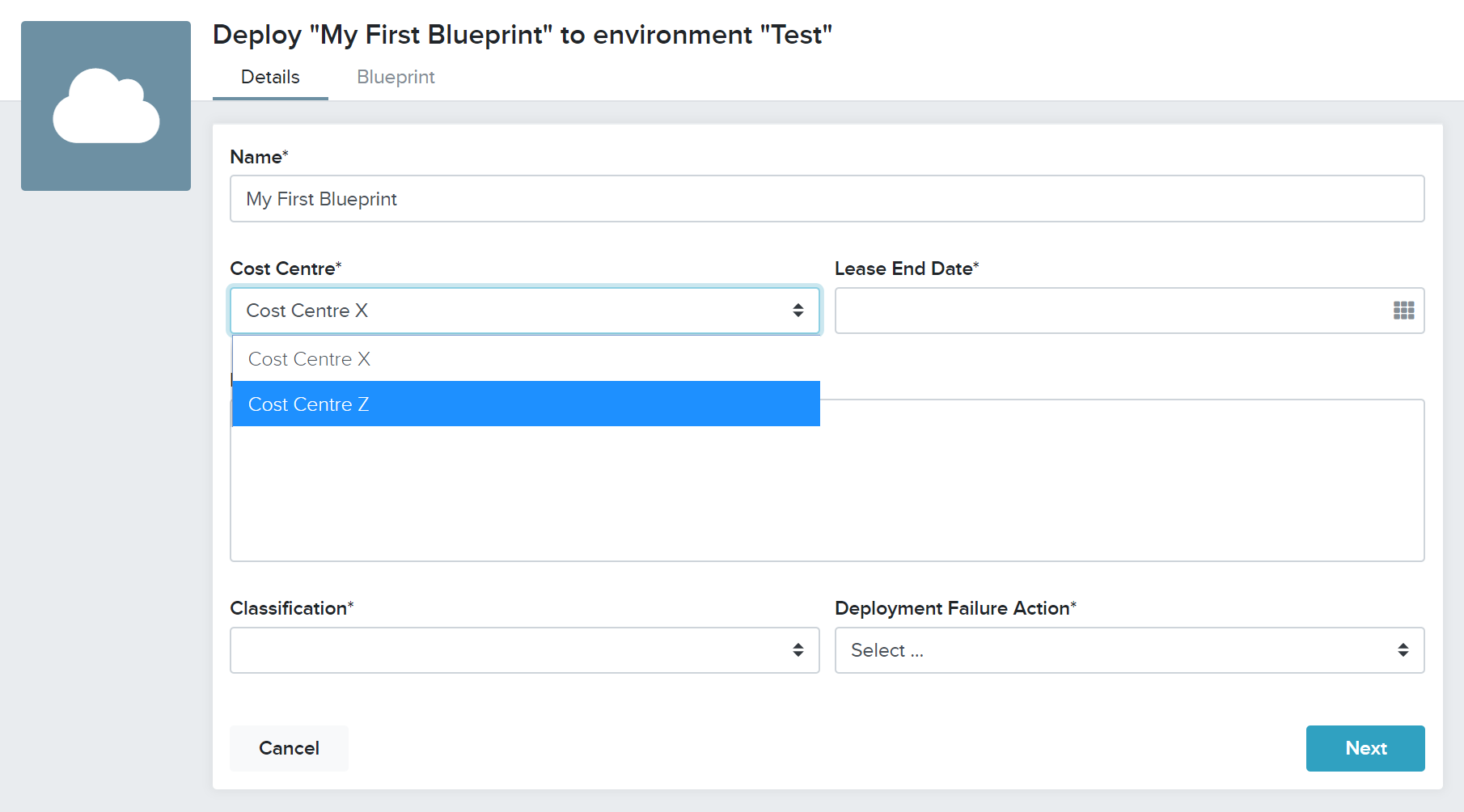
Example 2: In the following screenshot, the user has no Cost Centres listed. In addition, an error appears indicating that they don't have access to any cost centres.
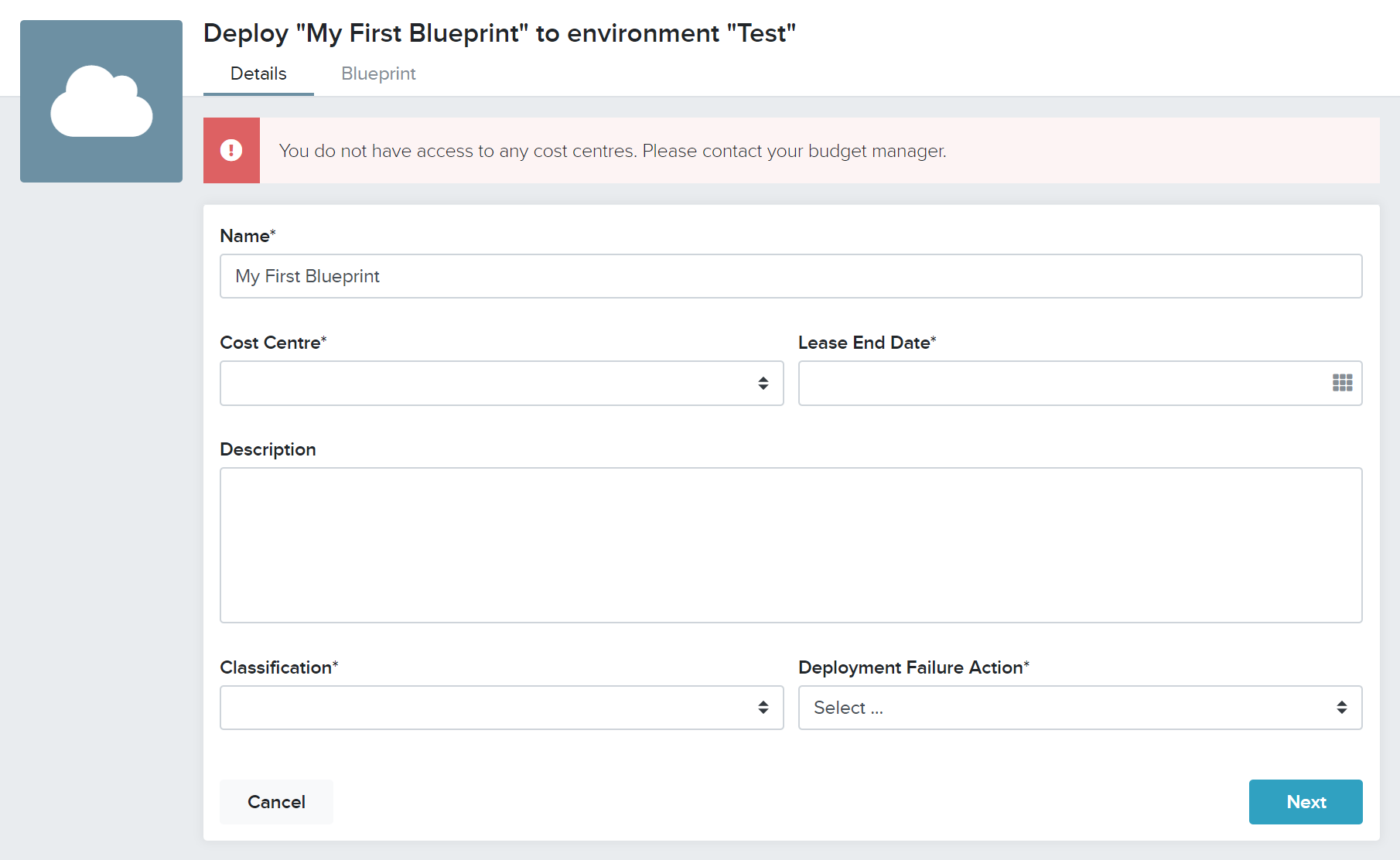
Cause
Users must be assigned as consumers of a budget within a cost centre in order for them to allocate costs to that cost centre.
In addition, for Cost Centres to be able to accept cost allocations, they must:
- Be in an Open state; and
- Have assigned budgets which covers the period of deployment.
Resolution
The user will need to contact to the owner of the cost centre or budget that they need access to and confirm:
- they are assigned as a Consumer of the active budget within the cost centre
- the cost centre status is Open
- the cost centre has budgets which covers the period of deployment
Note: Being a Cost Centre or Budget owner does not automatically grant a user access to budgets. Each user who requires access to a budget must be assigned as a consumer.