Problem Description
All blueprints which are deployed must be assigned a Lease End Date so that their quoted consumption costs can be reserved out of a budget for the specified period that they run. Pre-reserving costs out of budgets ensures that budget overspending can not occur.
The Lease End Date is displayed at the time of deployment and is a mandatory field.
Users may observe that they are limited to when the Lease End Date can be set to. The screenshot below shows an example where the Lease End Date can only be set a maximum of three days from the current date.
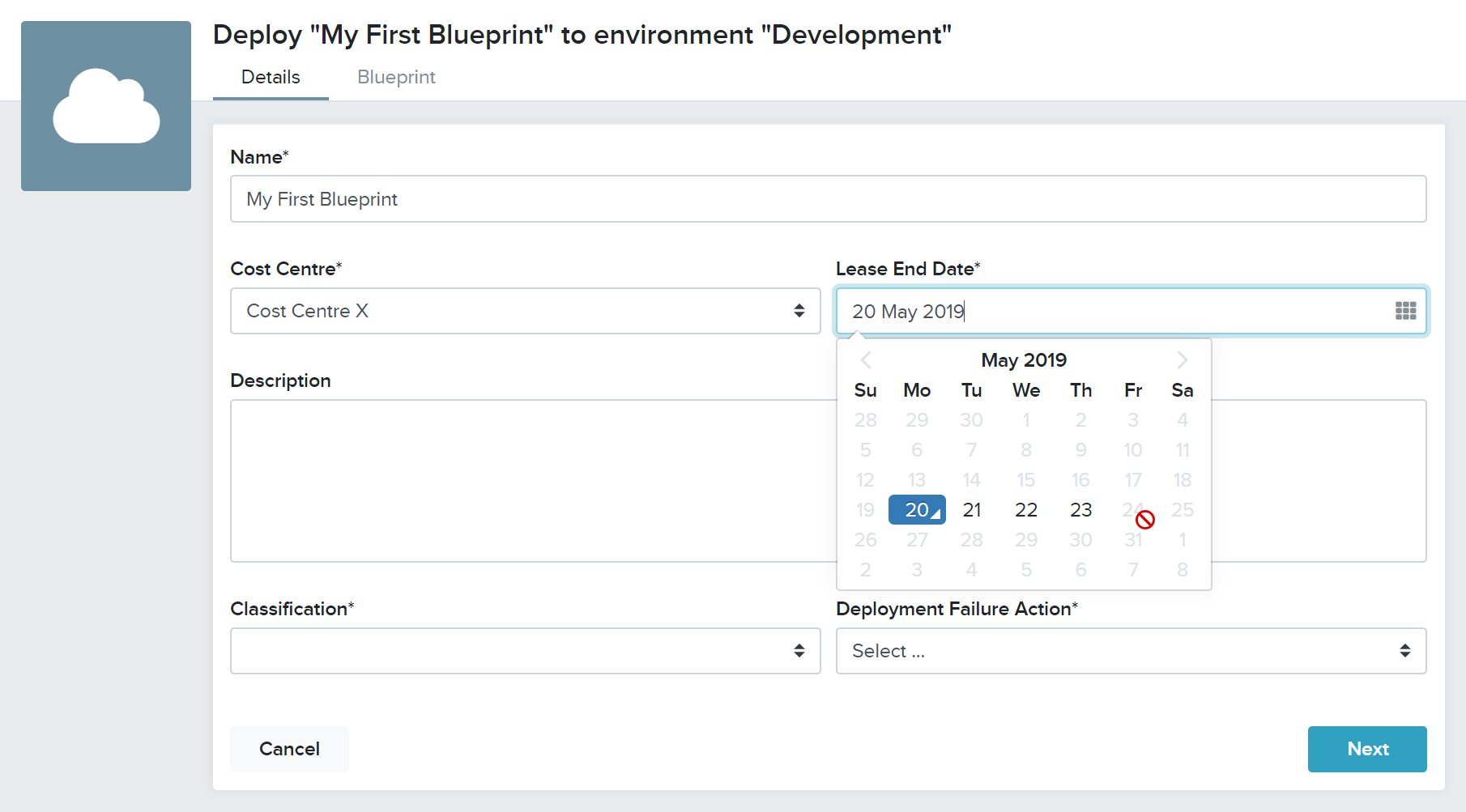
Cause
Buttonwood provides a governance framework which allows policies to be configured against deployment environments. Configured policies may affect how workloads are configured on deployment, or how they behave once deployed.
One such policy is the Maximum Lease Duration policy, which determines the maximum amount of days a deployment can remain active.
Administrators might use this policy for example in a Development environment to ensure that development workloads do not run for extended periods of time, becoming forgotten and consuming costs.
The example below shows that the Development environment has been configured with a Maximum Lease Duration policy of 3 days.
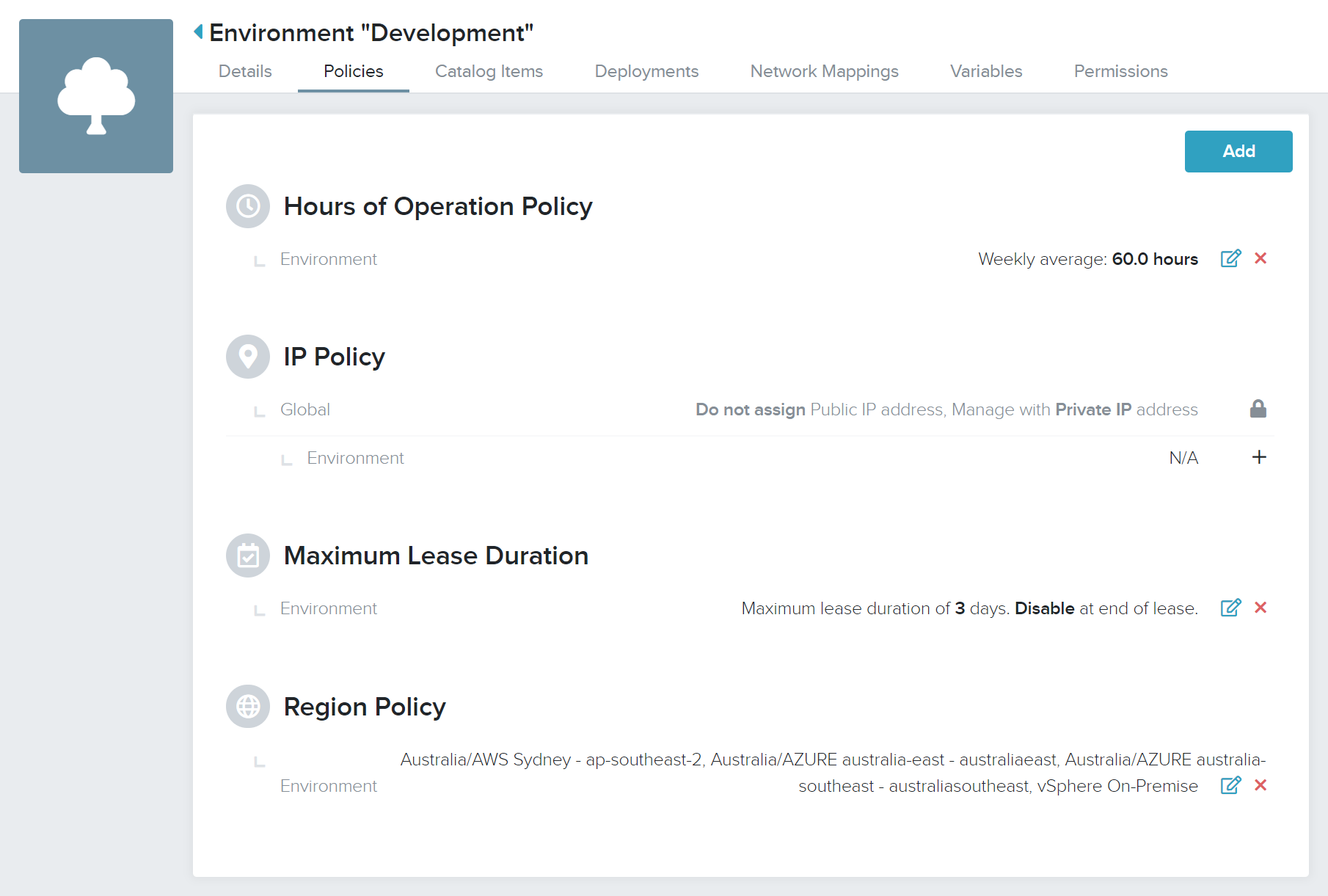
Resolution
Users will need to discuss with Broker administrators and validate whether policies have been defined as per organisation or department policies.
If required, policies can be configured at both a Global level or at each Environment level.
Alternatively, Broker administrators can create a new environment with a different Maximum Lease Duration policy configuration.