Problem Description
When logged into the Broker, the overview screen shows an Unregistered User warning with the following error:
The Buttonwood Exchange username 'user@domain.com' has not been registered with the Buttonwood Cloud Exchange. Please contact your system administrator. If your account has been recently registered please allow up to 30 minutes for activation to complete.
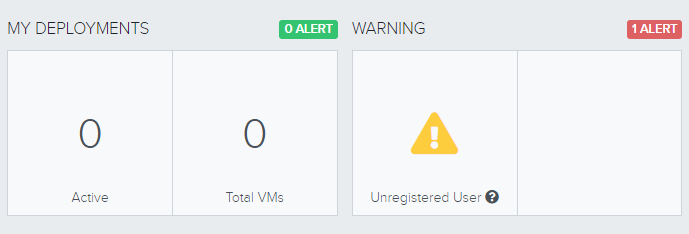
Other users who are logged in are not seeing this error and in addition, receive valid Cost Centre and Cost details.
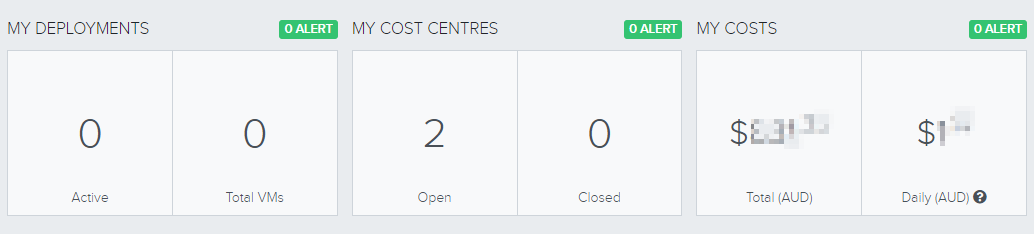
Cause
The Buttonwood Broker retrieves Cost Centre and Cost information from the Buttonwood Cloud Exchange. User objects are linked between the Cloud Broker and Cloud Exchange via their usernames.
The error indicates that a user with the same username (user and domain) as the logged in user is not configured in Buttonwood Cloud Exchange.
In some circumstances, where the username is configured differently within the Cloud Broker and Cloud Exchange (eg. security reasons), the username may be mismatched.
Resolution
Confirm with the organisation's Buttonwood Cloud Exchange administrator that the user exists, and note down the configured username. Refer to the Exchange article Managing Users for detailed steps.
Confirm with the organisation's Buttonwood Cloud Broker administrator that the user's Exchange username value matches what is configured within Exchange. Refer to the Broker article Configuring Users for detailed steps.